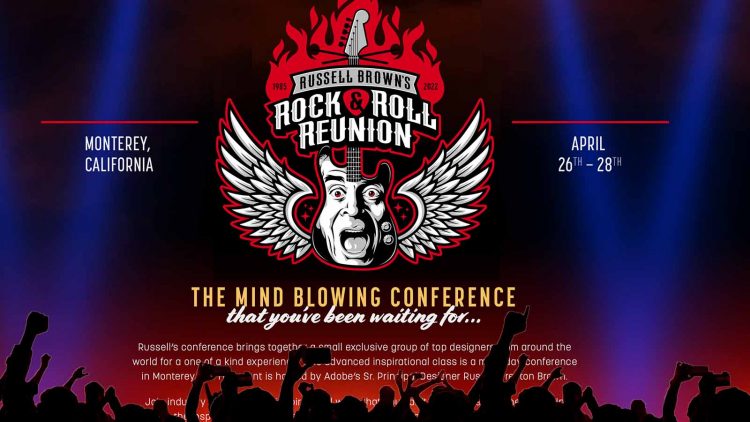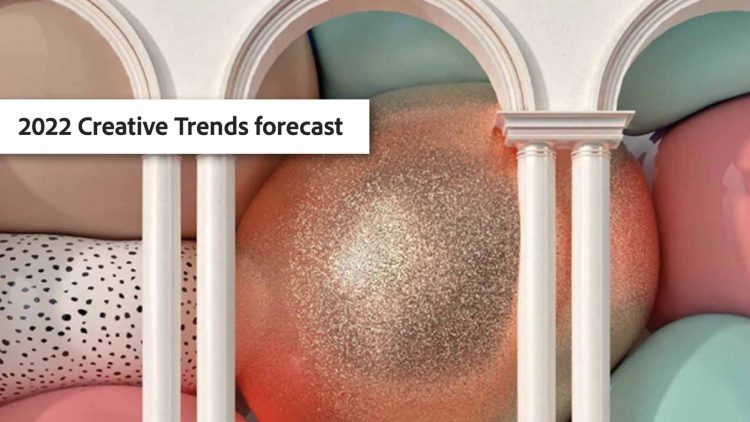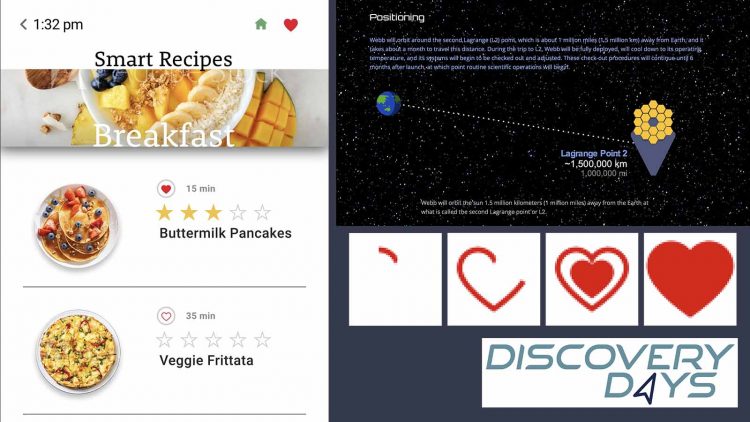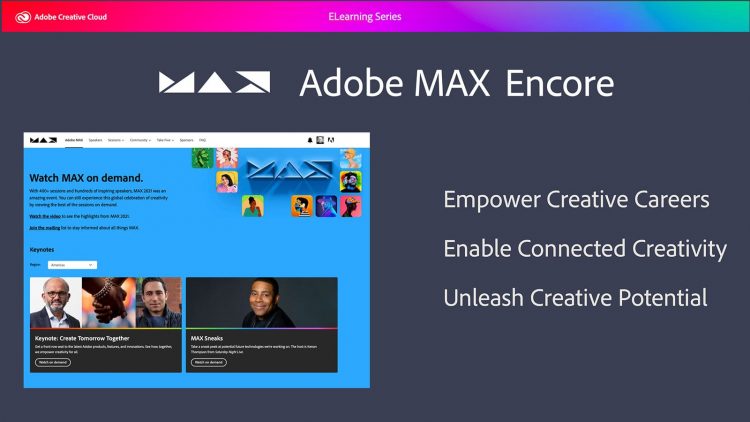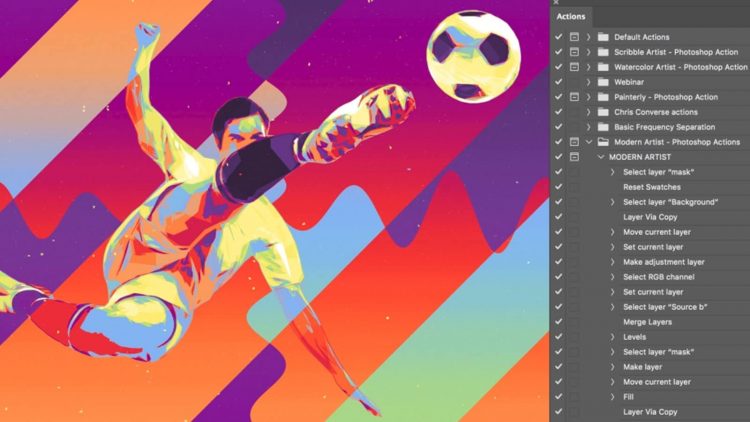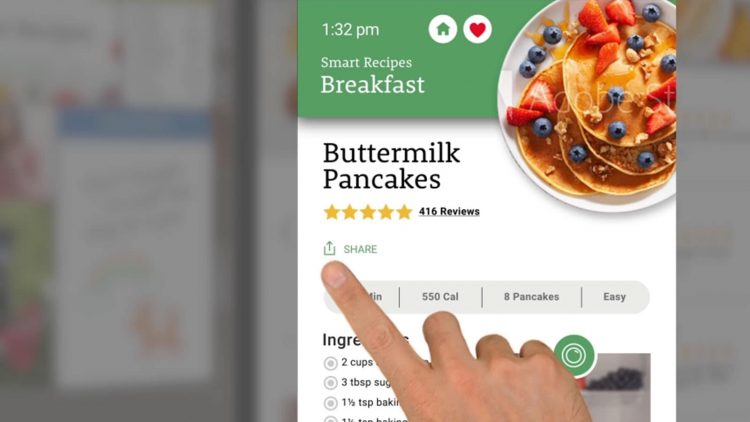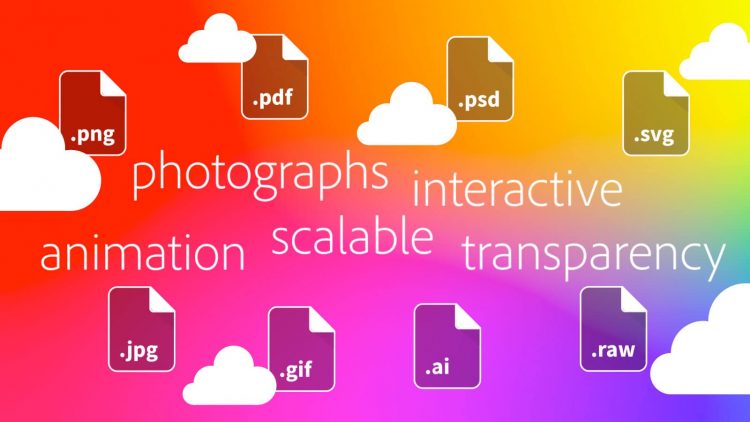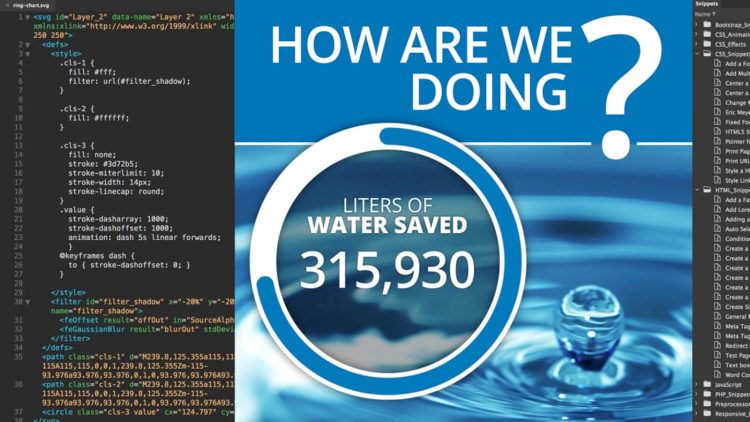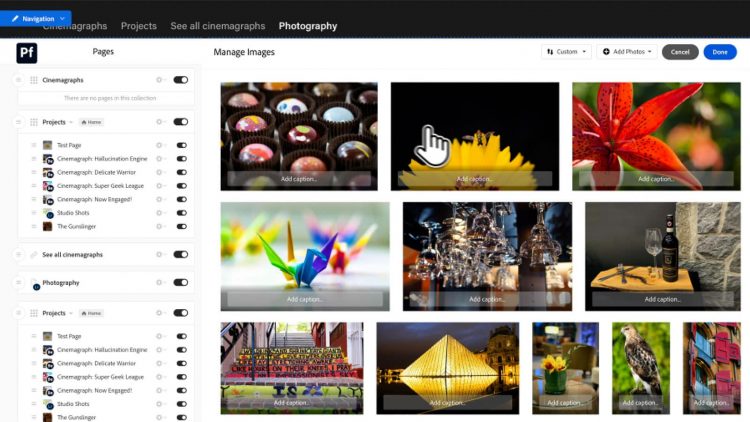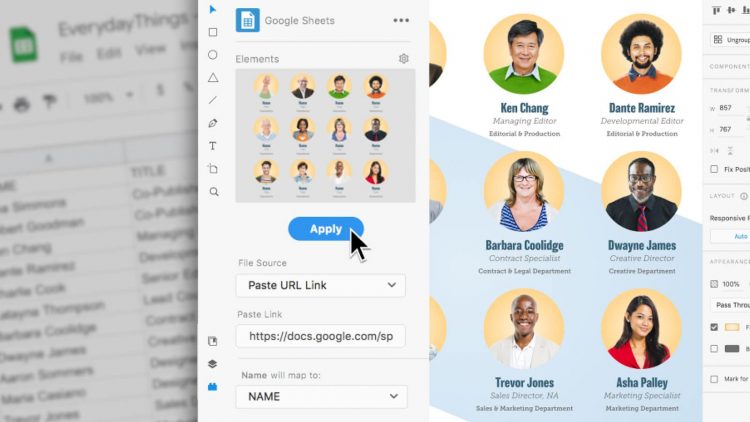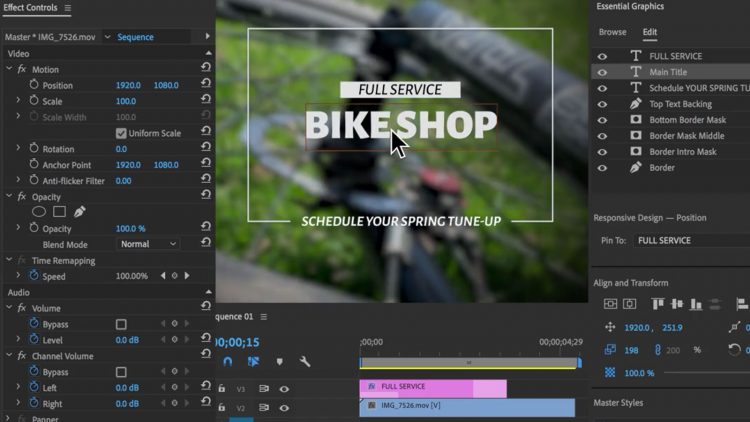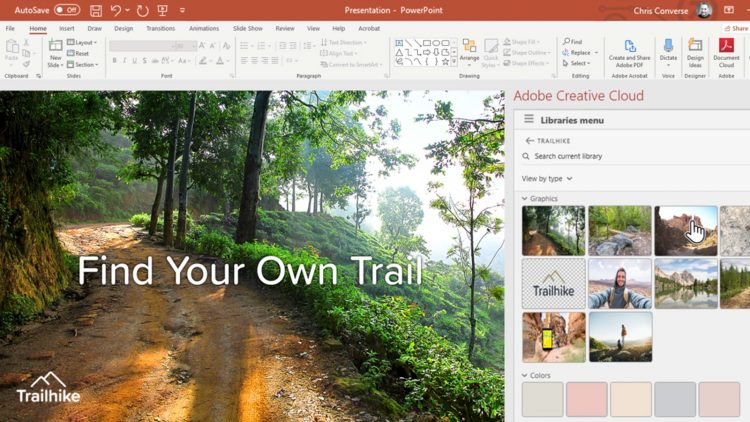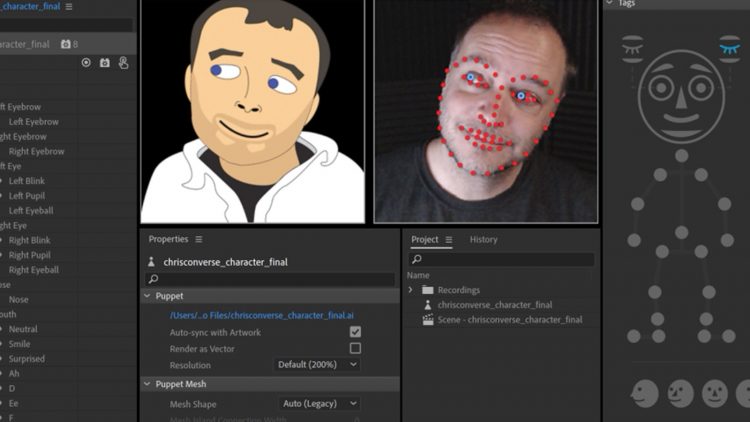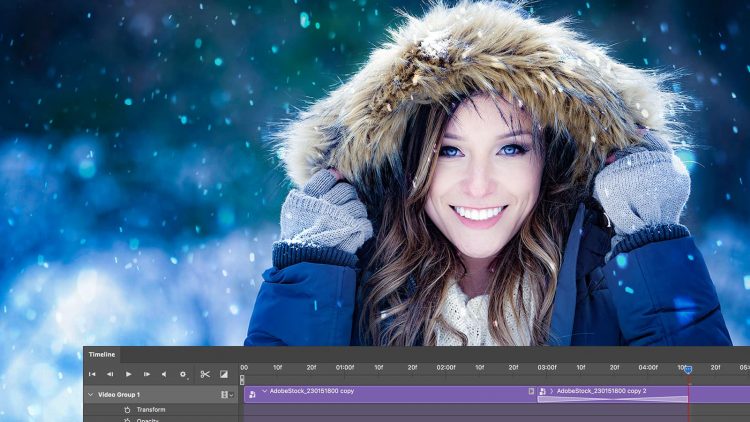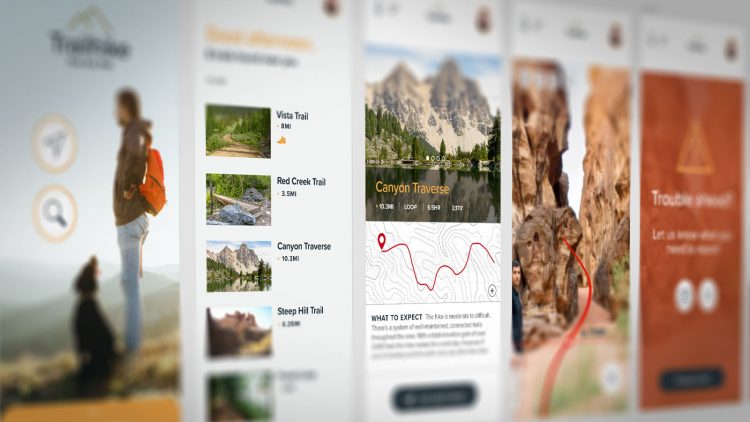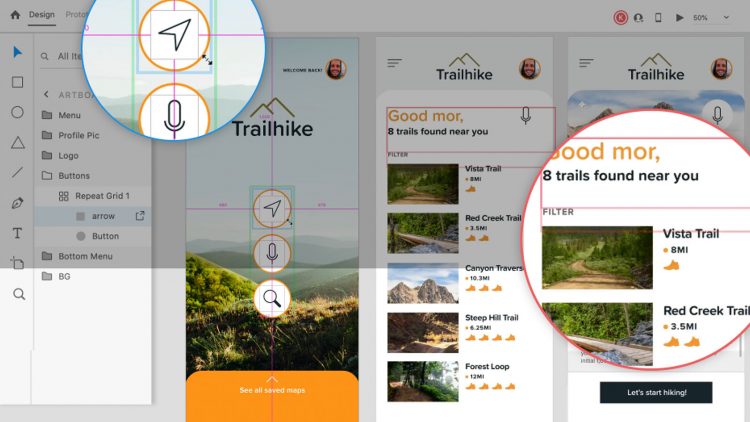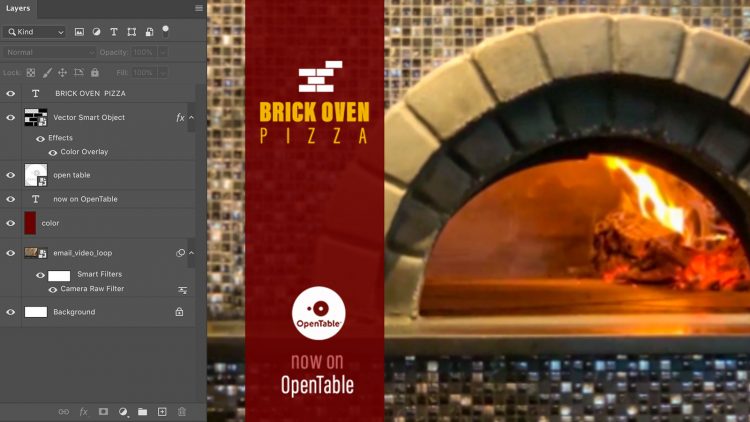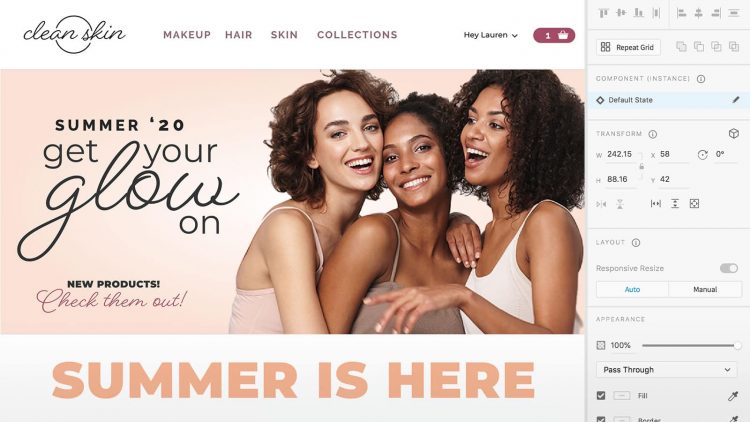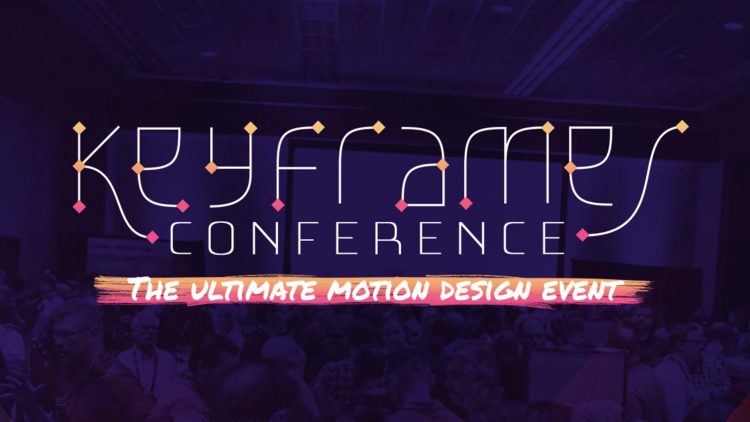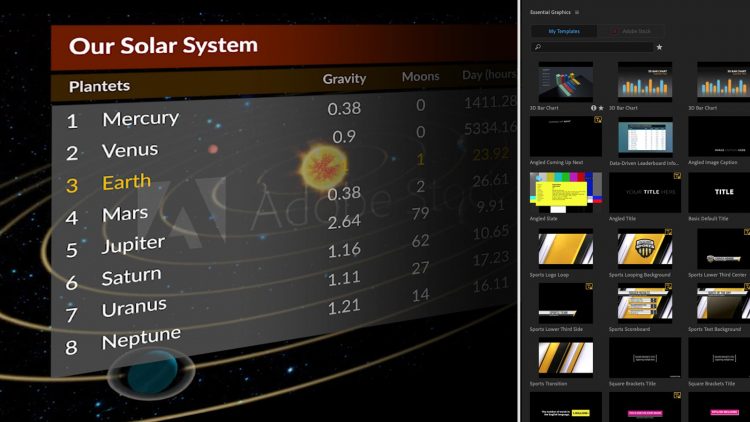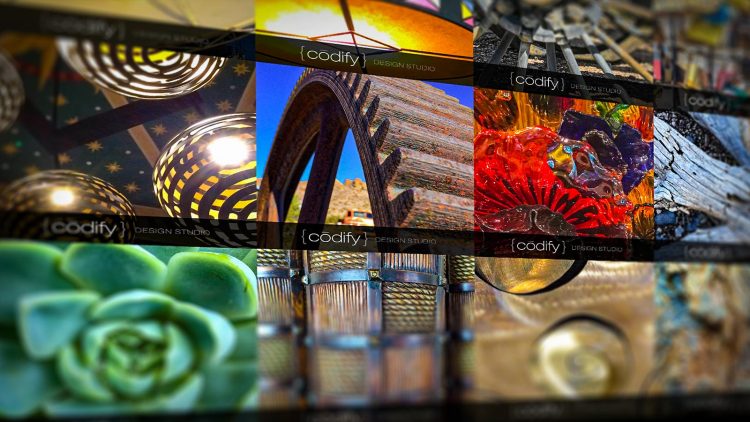Events
Partner, Designer & Developer from Codify Design Studio will be speaking at the following events.
Upcoming Events
CreativePro Week 2024
July 8 – 12, 2024
Five Days. Zero Regrets. Master the Tools of Design.
CreativePro Week is the essential HOW-TO conference for creative professionals who design, create, or edit in Adobe InDesign, Photoshop, Illustrator, Acrobat, or Microsoft PowerPoint.
No matter your skill level, you’ll learn techniques and best practices you can start using immediately to improve your productivity.
CreativePro Network
Previous Events
Video Creators Virtual Summit
February 18, 2024
Featuring two summits in one: the Premiere Pro Virtual Summit and the After Effects Virtual Summit. Five days of world-class education from world-class instructors.
Get yourself a front row seat to the best training available in Premiere Pro and After Effects – with a free pass or optional VIP Pass.
Dave Cross, LLC
NAB Show New York 2023
October 24, 2023
Gain a new perspective
What’s working? What isn’t? How do I do that with this? Here is where we come together to answer those questions. Lean into efficiency. Learn how to get the most out of your resources. Connect with the products, practices and people propelling broadcast, media and entertainment to a whole new level.
Future Media Conferences
Adobe MAX 2023
October 10, 2023
Inspiration everywhere.
Explore and play with new creative tools, meet other passionate creatives, and be inspired at every turn. Join us in person or online.
Adobe
CreativePro Week 2023
June 5, 2023
CreativePro Week is the essential HOW-TO conference for creative professionals who design, create, or edit in Adobe InDesign, Photoshop, Illustrator, Acrobat, or Microsoft PowerPoint.
No matter your skill level, you’ll learn techniques and best practices you can start using immediately to improve your productivity.
CreativePro Network
NAB Show | Post Production World 2023
April 15, 2023
Now is the time to seriously level up at NAB Show in Las Vegas. Here is where you’ll touch the emerging technologies shaping the future and glimpse how they’ll be used to better your craft.
Think: pre-market products, groundbreaking services and limitless possibilities for every platform.
National Association of Broadcasters
Future Media Conferences
NAB Show | Visual Storytelling Conference 2023
April 14, 2023
The Visual Storytelling Conference is a 2-day, multi-track training conference featuring immersive, engaging content with experienced photographers and content creators in the field. The conference showcases live and interactive training sessions on photography, online video, business, and social media. Whether you are a budding photographer or an experienced digital storyteller, connect with like-minded individuals and learn how to tell your story.
National Association of Broadcasters
Future Media Conferences
MAX Recap with Chris Converse
December 13, 2022
Catch up on all the news and announcements from Adobe MAX 2022.
Adobe
Adobe Express for All
December 1, 2022
Calling all designers, creative professionals, marketers, branding gurus, communicators, and more–check out what Adobe Express can do for your creative workflows. Collaboration has never been easier or more effective across the business, whether you’re creating social ads, banners, landing pages or PDFs. Make it with Adobe Express.
Adobe
Data visualization techniques with Illustrator
November 3, 2022
Visualizing data helps tell a concise story based on complex information. In this webinar, we’ll explore various workflows in Illustrator to help you work with data in your design projects. Help your audience gain insights by creating relationship between various aspects of your data. Join us in this webinar and learn to make your data more beautiful and meaningful with the amazing tools in Illustrator.
Adobe
Cut, Edit and Review Video for Designers
October 27, 2022
Let’s build on your new Premiere Pro skills in this continuation webinar for designers. Learn to add and style captions, import native artwork files form Creative Cloud apps, and get client feedback seamlessly with Adobe Frame.io — built directly into Premiere Pro. Learn how to bring your ideas across the finish line with the support of your full team and stakeholders.
Adobe
Adobe
Adobe
Adobe
Easy automation in After Effects
September 7, 2022
There are quite a few different ways to speed up your workflows in After Effects. From custom sliders to Master Properties to basic parenting, these features save you a lot of time on their own — combine them, however, and the possibilities are endless. Join us in this webinar and learn how to combine time-saving features together in After Effects.
Adobe
Adobe
The Design + Marketing Summit
July 18, 2022
In today’s fast-paced world, designers must understand marketing more than ever before, and marketers must understand both design and production. You’ll learn practical techniques to boost your productivity, efficiency, and quality with InDesign, Photoshop, Illustrator, Canva, Creative Cloud Express, and more.
CreativePro Network
AG Media Summit 2022
July 18, 2022
The Agricultural Media Summit is the largest annual conference of agricultural communicators in the US and provides opportunities for networking and professional development through workshops and speakers from industry professionals. The conference is held by the American Agricultural Editors Association, Connectiv Ag Media Council, and the Livestock Publications Council.
Agricultural Media Summit
Easy Automation in Photoshop
July 12, 2022
Creative Deep Dives. Learn to control Photoshop from a plain text file. Ever get a spreadsheet of ads, or graphics, you need to produce for a brochure or website? We’ll cover how to set up a Photoshop file that is ready to be automated with external data. This technique can be used to add watermarks and credits to a series of photos, generate customized advertisements, or even a series of banner ads for a website.
Adobe
Intro to After Effects
June 21, 2022
After Effects can be an incredibly powerful tool for creating graphics like you do in Photoshop or Illustrator – but these graphics can move! Join us for an introduction to motion graphics: you’ll learn the basics of keyframing and get a sense of the variables you can play with to achieve awesome effects for title sequences, animations, and even custom GIF files. We’ll do a workshop at the end so you can follow along and take the app for a test drive.
Adobe
Get to Know Layer Comps in Photoshop
June 1, 2022
Layer Comps give you a quick way to “freeze frame” your working documents in Photoshop without having to save out to multiple files. In this workshop, you’ll learn how to create, organize, and toggle between multiple layouts for easy version management and scalability.
Adobe
CreativePro Week 2022
May 9, 2022
CreativePro Week is the essential HOW-TO conference for creative professionals who design, create, or edit in Adobe InDesign, Photoshop, Illustrator, Acrobat, or Microsoft PowerPoint.
No matter your skill level, you’ll learn techniques and best practices you can start using immediately to improve your productivity.
CreativePro Network
Organize, share, and work with your assets with Creative Cloud Libraries
May 5, 2022
This session is for all of us who have ever named a file “logo-final-REALLYFINAL-i-mean-it.psd”. Creative Cloud Libraries give you and your team an easy way to share, update, and work with creative assets. You’ll learn how to create and share libraries with different teams and set permissions for use, how to access the assets in different apps, and get tips and best practices for organizing your work.
Adobe
Russell Brown’s Rock ‘n Roll Reunion (Creativity Workshop)
April 26, 2022
Russell’s conference brings together a small exclusive group of top designers from around the world for a one of a kind experience. This advanced inspirational class is a multi-day conference in Monterey, CA. The event is hosted by Adobe’s Sr. Principal Designer Russell Preston Brown.
Join industry experts for an inspirational week that you can’t experience anywhere else. In between the inspirational Rock & Roll projects, you’ll join a band of other creatives for compelling learning about Adobe Creative Cloud products and workflows.
Adobe
Introduction to Premiere Pro for Designers
April 5, 2022
Jumpstart Series: Your client asks you for a video for their social media channel. Now what? Learn to use Premiere Pro from a designer’s perspective. In this session we’ll explore importing video, photographs, music and artwork into Premiere Pro in order to make a short video. Learn to use familiar Creative Cloud app features like layers, text and effects, as well as new tools like motion graphic templates to create ready-to-use video for any digital project.
Adobe
Creating Responsive SVG with Illustrator + CSS
March 15, 2022
Creative Mix-Ups Series: By now, we’re all familiar with responsive design. But did you know that you could make your graphics responsive as well? Join us for this 60-minute workshop where you’ll learn to use layer names, symbols, and a little CSS to turn your Illustrator files into self-aware, auto-sizing graphics that can be used on websites, digital books and digital magazines.
Adobe
Visual Storytelling Conference
March 10, 2022
The Visual Storytelling Conference (VSC) is a multi-day, multi-track, online training conference featuring immersive, engaging content with experienced photographers and content creators in the field.
The conference kicks off with a series of technical boot camps to build essential skills. It’s followed by LIVE & INTERACTIVE online training sessions on photography, video, business, and social media.
Future Media Conferences
Creating Your Own Motion Graphics Templates
March 8, 2022
Easy Recipes Design Series: Motion Graphics Templates (MOGRTs) provide an easy workflow upgrade to both motion graphic designers and editors. These specialized templates allow editors to change text, colors, videos and images – without ever going back to the source animation file. In this intro session, we’ll take a look at how you can use After Effects to create your own MOGRTs for your customers and clients to use as a launchpad for their own edits.
Adobe
How to use 2022 Creative Trends in your work
February 22, 2022
Join us for an inspiring session that highlights Adobe Stock’s 2022 Creative Trends forecast. We will explore forward-looking visual themes in imagery, video and design. Don’t miss this exclusive session where industry experts from Adobe Stock and Wunderman Thompson Intelligence will share insights to help you plan campaigns and design content that resonates with your target audience in 2022 and beyond. You’ll also gain access to an exclusive guide with insights and curated galleries that you can use all year.
Adobe
There’s a lot you can do with Lottie
February 8, 2022
Did you know that your After Effects animations files can be played on the web — without converting them to heavy video files? Lottie is a unique and ultra-light-weight file format that can be exported directly from After Effects with a free plug-in on the Creative Cloud marketplace. You can even use Lottie files in your XD prototypes! Learn all about this versatile filetype, as well as some tips and techniques to help you bring your animations into a whole new realm.
Adobe
Photoshop + After Effects for Graphic & Web Design
January 18, 2022
Creative Mix-Ups Series
If your client asks for something “new” or “out of the box” — take a look at using After Effects. It works just like Photoshop and can be used for any design project! This session we’ll explore quick-and-easy techniques to create jaw-dropping graphics for any design project. We’ll remove colors from a photograph, generate editorial graphics for blogs and social media, create amazing lighting effects within a photo, and generate unique textures that can be used in any design project — from presentations to repeating backgrounds for web pages.
Adobe
Must-Make Web Pages with Interactive Templates
January 11, 2022
Easy Recipes Design Series: Learn how easy it can be to combine video, imagery and text into an interactive responsive web page — without writing a single line of code. With ready-to-go templates, you can quickly design compelling online experiences that look great on all devices and screen sizes. Just what you need when you want to make light work of web page design.
Adobe
Beyond the Logo: 10 Ways to Make Your Brand Stand Out
December 14, 2021
Explore the endless ways to expand your brand into any medium with Creative Cloud. Join Chris Converse, Co-Founder and Creative Director of Codify Design Studio, as he gives you an overview of this in-depth 10-part series available only on Adobe Discover. From logo design to photography, sound to motion, video to interactivity, 2D to 3D — you’ll learn design and workflow techniques across Creative Cloud apps and services, including Photoshop, Illustrator, InDesign, XD, Lightroom, After Effects, Premiere Pro, Fonts, Libraries, Adobe Stock, Audition, Substance 3D Stager, and Dreamweaver. This series will help you build your skills in the apps you use every day, and the apps that you might not have tried before. Build your creative toolbox — and your brand.
Adobe
Adobe MAX Encore with Chris Converse
December 7, 2021
The Creativity Conference continues. See what new can do for your business, including Creative Cloud announcements, favorite sessions from MAX, plus we’ll spotlight three big ways to improve remote collaboration. First, we’ll explore real-time co-editing of Adobe files using Creative Cloud Libraries — and preview what’s ahead with Spaces and Canvases now on private beta. We’ll “Share for Review” in app: no need to export files and weigh down your inbox with attachments. And we’ll reveal flexible workflows made possible by Photoshop on the Web. Now you can create your files on one device and access from one another so you can work from the cloud and Share for Commenting with others to edit and review. Best of all, this feedback comes back to you in app so you can keep your creative flow.
Adobe
More Intuitive 3D Workflows with Stager, Photoshop & Illustrator
November 16, 2021
The new 3D workflow makes designing your products fast and easy. This quick and easy process allows you to export 2D artwork from Adobe Substance 3D Stager and edit in Photoshop or Illustrator. Learn how this enhanced, yet familiar workflow can give you ultimate control over visual content production.
Adobe
More Design Time, Less Busy Work
November 9, 2021
Spend more time designing by cutting out the busy work. Using styles in your design files can help you design faster and explore more creative options. There are many types of styles that can be applied to your designs — including type, graphic, table and object styles, giving you full creative control over your workflow. Join us in this live webinar and learn to create reusable styles in all your favorite design applications, including InDesign, Photoshop, Illustrator, and XD.
Adobe
Capture the Real World for Your Design Projects
November 2, 2021
Discover what Adobe Capture can do for your creative projects. Explore color combinations, identify interesting fonts, create custom patterns, capture unique paint brushes, make vector art from your camera — the possibilities are endless. Join us in this unique webinar where we’ll use our phone to do all of these amazing things, save work, and pick up the flow on desktop or iPad using the power of Creative Cloud.
This webinar features a 15-minute hands-on workshop with Live Q&A
Learn to stylize your photographs with a custom Look created in Adobe Capture. Join Chris Converse in this hands-on workshop and learn to create, save and apply color adjustments in Photoshop directly form your CC Library. If you’d like to follow along, be sure to have Photoshop installed on your computer and Adobe Capture installed on your mobile device. Also, download the the following preview images from Adobe Stock, or bring a few of your own photos.
Adobe
Adobe MAX 2021
October 26, 2021
Join us for an amazing online event chock full of inspiring ideas, the latest tools, and practical tips and tricks — everything you need to nourish your creativity.
Adobe
After Effects for Web Animation
October 20, 2021
All that moves is not video. Animations can be generated from a variety of technologies besides a video player. This unique webinar will help you understand a variety of animation possibilities, including animations that can be automatically customized and randomized. Learn to create looping graphics and sprite sheets that can be brought to life with CSS, JavaScript, Animated GIF or with the free Lottie Files plug-in — providing dynamic, responsive, and compatible animations for web, email and beyond.
This webinar features a 15-minute hands-on workshop with Live Q&A
Learn to transform a flat map from Adobe Stock into a rotating 3D globe in After Effects. Then, we’ll export a series of PNG files to a folder where we can view our animation in a web browser. Join Chris Converse in this one-of-a-kind workshop and learn to create animation assets for the web.
Adobe
Automating Photoshop + Sneak Peek at Project Aspen
October 19, 2021
If you find yourself doing the same things in Photoshop, it’s time to create an Action. Recording Actions in Photoshop is as easy as simply doing it once while Photoshop ‘pays attention.’ That’s it! Then Photoshop can repeat that process, as many times as you like, on as many files as you want. We’ll also give you a sneak peek of Project Aspen — a new Creative Cloud service that takes automating Photoshop (and other apps) to a whole new easy-to-use level! Join us in this webinar and we’ll take a look at how you can save hours of time with these amazing features.
This webinar features a 15-minute hands-on workshop with Live Q&A
Create your own Photoshop action in (almost) no time. Gather a few of your own photos, or download some preview images from Adobe Stock and join in on the hands-on workshop. Chris Converse will show you how to record, edit and apply your action to individual images, or a whole group of them with just a few clicks.
Adobe
NAB Show | Post Production World Online 2021
October 9, 2021
Post|Production World Online is the world’s leading training conference for production & post-production professionals, content creators, designers, TV, film & video editors, producers, directors, motion graphics & online video specialists.
In light of NABShow being canceled in-person, P|PW will be delivered live as a FREE virtual event.
Future Media Conferences
How to Talk to Developers (and Designers)
September 22, 2021
Developers ask for specific things when they work on your projects. They want HEX code for colors, SVG for graphics where possible, and ‘more info’ on how things should move or resize for small screens. Join us in this information webinar where we’ll discuss the specific needs of your developers, and how to provide those answers form your favorite Creative Cloud apps.
This webinar features a 15-minute hands-on workshop with Live Q&A
Learn how to extract the kind of information developers need from both Photoshop and XD. Join Chris Converse as he demonstrates some brilliant features tucked away in Photoshop and XD that will help you deliver more precise assets to your developers and designers. To follow along, download the following Photoshop file, and have both Photoshop and XD installed on your computer.
Adobe
Create Animated Social Ads with XD
September 15, 2021
Learn to combine the Auto-Animate and Time feature in Adobe XD in order to create self-running animations that can be used for a wide range of projects. Learn to leverage the power of Adobe XD to quickly create and capture animations for use in your online ads, presentations, or wherever you need to add a little motion to your content. Join us in this unique webinar and learn to quickly edit, trim and prepare your XD animations for use in any medium.
This webinar features a 15-minute hands-on workshop with Live Q&A
Learn to create your own animated promotional graphic in XD with the hands-on workshop. Join Chris Converse as he shows you how to combine timed events with artboards and the auto-animate features to create animation isn a fully visual way. To follow along, download the following preview image form Adobe Stock and be sure to have the latest version of XD installed on your computer.
Adobe
Creating Cinemagraphs with Photoshop
September 14, 2021
Learn to combine video with your images to create a mesmerizing and immersive photographic experience. Cinemagraphs combine the communication speed of photography with the attention-grabbing quality of motion to help gain attention for work. In this lesson, we’ll explore a few different techniques for compositing, masking, and looping video in Photoshop in order to create a compelling animation that can be used for advertising, social media, or to simply enliven a static photo.
Download the project files and follow along with Chris as you learn the following:
- Adding video to a Photoshop file
- Working with Smart Objects
- Creating keyframe-based animations
- Masking video with Layer Masks
- Making video loop seamlessly
- BONUS: Stabilizing hand-held phone video
If you’d like to follow along, download the project files, and be sure to have the latest version of Adobe Photoshop installed on your computer.
PHOTOPLUS
Bring your Photoshop Design to life with XD
September 2, 2021
You’re ready to share your Photoshop designs with your client, now what? How do you really sell your interactive vision? The answer is Adobe XD. Open your PSD directly in XD and create a fully interactive project in minutes. Join us in this webinar where we’ll introduce you to Adobe XD — and show you step-by-step how this app can change the way you communicate your creative vision.
This webinar features a 15-minute hands-on workshop with Live Q&A
Transform a Photoshop document into an interactive experience in the hands-on workshop. Join Chris Converse as he shows you how to create an interactive prototype from a PSD file in just a few minutes. If you’d like to follow along, be sure to have the latest version of Adobe XD installed don your computer, and download the project file using the link below.
Adobe
Vector Graphics for Web
August 26, 2021
SVG is one of the most powerful and versatile graphic formats around. SVG (scalable vector graphic) files can be exported directly from Illustrator, Photoshop, and XD, and can be easily customized, scaled, animated, made responsive, and enhanced with a simple text editor. Join us in this eye-opening webinar where we’ll explore the amazing features of SVG files and how to create them with apps you already have from Creative Cloud.
This webinar features a 15-minute hands-on workshop with Live Q&A
Learn the ins-and-outs of exporting SVG graphics from Illustrator. Join Chris Converse and explore how quick and easy it can be to create and style vector graphics for use on web, in digital ads or in or mobile apps.
Adobe
Create Premiere Rush graphic templates MOGRTs for your social team
August 11, 2021
Motion graphics can be time-consuming to create and difficult to replicate. This is where MOGRTs (Motion Graphic Templates) come in. Learn to create your own animated, branded MOGRTs using Premiere Pro, then share them with your social team for use in Premiere Rush. Create lower-thirds, animated logos, and callouts that can be easily applied to any video project.
This webinar features a 15-minute hands-on workshop with Live Q&A
Learn to use combine the Effect Controls and Essential Graphics panels in Premiere Pro to create your own Motion Graphic Template. Join Chris Converse and explore the possibilities for creating your own motion templates for your video and social media teams. If you’d like to follow along, download the following Adobe Stock preview video and have Premiere Pro installed on your computer.
Adobe
Make your next video on your phone with Premiere Rush
August 10, 2021
Got a new snackable video on your sprint? Start by shooting a short video clip on your phone whenever and wherever you feel inspired. Then add graphics, correct color, make transitions —using (yep!) your phone. You can take it to your desktop or share with your teams. When you’re ready, post your finished clip directly through your social media accounts. Join us and learn how quickly you can shoot, edit and share content with Premiere Rush.
This webinar features a 15-minute hands-on workshop with Live Q&A
Quickly learn how to load, trim and create transitions between clips in Premiere Rush on your phone. Learn to apply animated titles with built-in Motion Graphic Templates and add logos to tell a more compelling story in just a few minutes. To follow along with designer/developer Chris Converse have Premiere Rush loaded on your phone. You’ll also need access to a selection of your own videos and graphics from your phone or download these preview assets from Adobe Stock listed below.
Adobe
Create and Share Your First Prototype
July 21, 2021
Create the experience for your clients. Prototyping is a way for you to make your designs interactive with a few clicks of the mouse. Click-and-drag connections between buttons and images in Adobe XD to create a fully interactive experience for your clients. Let them interact and collaborate with your designs using nothing more than a web browser. Join us in reshaping the future of interactive design.
This webinar features a 15-minute hands-on workshop with Live Q&A
Learn to create common interactive experiences with easy-to-use tools in Adobe XD. Follow along with Chris Converse as he shows you how to create interactive elements the you can share with your colleagues and clients. Be sure to have the latest version of Adobe XD installed on your computer, and download the project file using the link below.
Adobe
Email Design for in-house marketing teams
July 20, 2021
Why is email design so challenging? Your developers seem to have a never-ending list of things they can’t accomplish in your email design. Join us in this webinar where we’ll take a look at the limitations of email design and how you can learn to design around these restrictions.
We’ll also cover:
- Understanding the limitations
- Using progressive enhancement techniques
- Creating graphic templates in Photoshop
- Creating layout templates in Adobe XD
This webinar features a 15-minute hands-on workshop with Live Q&A
Discover how quickly you can create an animated GIF for your next email campaign with Adobe Photoshop. Follow along with Chris Converse as he shows you how to create and save an animation using only Photoshop and your imagination. To follow along, be sure to have Photoshop installed on your computer, and download the following preview image from Adobe Stock.
Adobe
Click, capture, create—anywhere you find yourself
July 13, 2021
Discover a whole new way to fuel your inspiration and make imaginative leaps. Using your tiny-mighty mobile camera, Adobe Capture turns snapshots into vector art you can instantly use to build color palettes and gradients or find the perfect font for your next project. You can easily bring your work into your favorite apps and services—including Adobe Fonts, Colors, Photoshop, Illustrator, XD, and Photoshop Sketch. The possibilities are endless. Join us in this unique-as-you-are webinar designed to give you freedom to capture and create extraordinary design assets anywhere and everywhere you go. Don’t worry, you can save it to the cloud, open on your desktop, and send quick links to anyone on your team.
This webinar features a 15-minute hands-on workshop with Live Q&A
Quickly learn how to capture colors and create patterns from images using Adobe Capture on your mobile device or directly within Photoshop. To follow along with designer/developer Chris Converse, have a photo or magazine nearby (you’ll use this to create your own, unique vector), or download the following preview image from Adobe Stock. You also need Photoshop open on your desktop, and be sure to download Adobe Capture on your mobile device.
Adobe
Advanced Prototyping Techniques in XD: Non-Linear Interactions
June 15, 2021
Designing interactive experiences can be challenging, especially when you consider all the options are out there — menus, expanding panels, option switches, info pop-ups, yikes! There’s a lot to manage. These types of non-linear interactions can pose a challenge to a linear workflow. Fortunately, Adobe XD has your back. In this webinar, we’ll define component states and overlays and explore how these elements can help you create and test more advanced user interactions. Then, we’ll show you helpful prototyping features to test, refine and perfect your designs for the most optimal user experience.
This webinar features a 15-minute hands-on workshop with Live Q&A
Quickly learn how to utilize overlays and pinned elements to create advanced user interactions. Follow along with designer/developer Chris Converse and construct an interactive menu that can be accessed across artboards to create design elements that behave independently from the main page scroll. To participate in the workshop, be sure to have the latest version of Adobe XD installed and download this project file.
Adobe
Decoding the Alphabet Soup of Graphic Formats
May 25, 2021
JPG, PNG, SVG, GIF, and EPS files are all commonly used in design, some for web pages, others for presentations, publications and creative projects. But… what do they mean and which should you pick? Important factors, like transparency, file size, animation and scalability, determine the type of file you’ll need to create for different uses. In this webinar, we’ll explore graphic formats, discuss strengths and weaknesses, and show you which Creative Cloud apps are best suited to make the right images for your needs.
This webinar features a 15-minute hands-on workshop with Live Q&A
Quickly learn how to apply transparency effects in Photoshop that will bring your presentation skills to a new level while also exploring different graphic export and optimization settings. Follow along with designer/developer Chris Converse we as create a compelling animation in PowerPoint using customized graphics exported from Photoshop. To join in, have Photoshop and PowerPoint installed on your desktop computer and download the following preview images from Adobe Stock.
Adobe
CreativePro Week 2021
May 17, 2021
CreativePro Week features top experts and trainers in the field of layout, image editing, illustration, retouching, design, production, and publishing. We produce the world’s most effective HOW-TO conferences for creative professionals, and our speakers are the heart and soul of our events.
Our attendees are designers, illustrators, production artists, photographers, artists, and publishers interested in keeping up with best practices and the newest innovations in publishing workflows.
If you want to master the tools of the design and publishing trade and learn new, advanced skills that will keep you at the forefront of our field, then CreativePro Week is your home.
CreativePro Network
Visual Storytelling Conference
May 14, 2021
The Visual Storytelling Conference is a multi-day, multi-track, hybrid training conference featuring immersive, engaging content with experienced photographers and content creators in the field. Sessions will include training in photography, video, business, and social media.
The conference kicks off with a local photowalk in various cities followed by 3 full days of LIVE & INTERACTIVE online sessions targeting photographers, vloggers, and visual storytellers who would like to advance their skills.
Future Media Conferences
Live Kick-Off: Retouching and Compositing 360º Photos in Photoshop
May 13, 2021
LIVE KICKOFF!
Level-Up Your 360º VR Images By Combining Graphics And Branding Elements
VR photography is here, right now. Billions of people are rotating and exploring 360º photos in Facebook, Google Streetview, hotel and resort websites, and automotive sales apps.
So, what’s missing? Retouching and branding!
Learn to seamlessly remove the tripod and introduce new artwork into your 360º (VR) photos — without leaving Photoshop. Learn how to edit, enhance, and augment this engaging photographic experience with custom branding and retouching techniques using the Spherical Panorama and 3D tools inside of Photoshop. We’ll also cover some shooting tips and workflows for removing yourself and others from a shot, combining bracketed photos together, and mapping 2D artwork into the 3D spherical environment.
Find the class on CreativeLive
CreativeLive
Try your hand at Fresco on the iPad (and iPhone)
May 11, 2021
Explore a whole new world of digital drawing and painting with Adobe Fresco. Paint with ‘live brushes’ that give you a natural feel of flowing paint or create beautifully styled vector line work with simple gestures. Join us as we explore the world’s largest collection of vector and raster brushes and how to use them to create amazing artwork on your iPad or iPhone. We’ll even explore workflows that combine Fresco with Photoshop, allowing you to bring advanced editing and compositing techniques to your masterpiece.
This webinar features a 15-minute hands-on workshop with Live Q&A
Quickly learn to work with layers and clipping masks in order to conform paint and textures to a base shape. Follow along with designer/developer Chris Converse as we recreate part of a still life illustration using Fresco in combination with Adobe Stock. To try it out yourself, download the following preview image into your Creative Cloud files folder and have Fresco installed on your iPad.
Adobe
Create a Visual Promo for your Podcast or Audiobook
April 22, 2021
When promoting audio-based content, the challenge is to create visuals that reflect what one hears. In this webinar, we’ll explore the process of connecting animations to audio levels in order to create compelling visuals that relate to your story. After creating an audio promo in Audition, we’ll combine that with animations in After Effects to create our final content. This technique can be utilized for social media ads, presentations or even in your video projects!
This webinar features a 15-minute hands-on workshop with Live Q&A
Quickly learn how to create audio-driven animation effects by combining After Effects with audio and video clips from Adobe Stock. To follow along with designer/developer Chris Converse, download the following preview assets from Adobe Stock and have After Effects installed on your computer.
Adobe
Getting Started with Audio and Video Design
April 15, 2021
You see those apps in the Creative Cloud app list everyday — Premiere Rush, Premiere Pro, After Effects, Audition, Character Animator, and Media Encoder, but what do they do and how can you use them as a designer? In this webinar, we’ll take brief look at each of these applications and reveal how you might benefit from integrating them into your workflow. We’ll demonstrate practical uses for these applications and get you started with combining audio and video with remarkable results.
This webinar features a 15-minute hands-on workshop with Live Q&A
Quickly learn how to use After Effects to create an eye-catching animation for your website or social channel. Follow along with designer/developer Chris Converse as we combine a green-screen photo and a motion graphic video from Adobe Stock. Learn how to apply video-based applications to enhance any design project. To follow along, download the following preview assets from Adobe Stock and have After Effects installed on your computer.
Adobe
NAB Show | Post Production World Online 2021
April 10, 2021
Post|Production World Online is the world’s leading training conference for production & post-production professionals, content creators, designers, TV, film & video editors, producers, directors, motion graphics & online video specialists.
5 days of online training with over 100 cutting-edge, live training sessions in multiple tracks. Following the live event, paid attendees get access to streaming of the recordings of all sessions for 90 days.
Future Media Conferences
Tips for Styling SVG Content
March 30, 2021
SVG (scalable vector graphic) is one of the most powerful and versatile graphic formats around. SVG files can be exported directly from Illustrator, Photoshop, and XD, and can be easily customized, scaled, animated, made responsive, and enhanced with a simple text editor. Join us in this eye-opening webinar where we’ll explore the amazing features of SVG files and how to create them with apps you already have from Creative Cloud.
This webinar features a 15-minute hands-on workshop with Live Q&A
Chris Converse will show you how to edit an SVG file with a simple text editor in order to revise an SVG file quickly to adjust colors, animation speed or text. If you’d like to follow along, be sure to download the project files, and have an Illustrator and Dreamweaver (or any HTML/text editor), installed on your computer.
Adobe
Create Your Stunning Portfolio
March 18, 2021
Take control of your online creative presence with Adobe Portfolio. Showcase your best work for colleagues and clients to review when looking to land the next big project. Adobe Portfolio can power your content under your own domain name and provide a seamless workflow between your files in Lightroom Web, Behance projects, Creative Cloud files and anything you want to upload from your local hard drive.
This webinar features a 15-minute hands-on workshop with Live Q&A
Chris Converse will show you how to create and populate your online portfolio in just a matter of minutes. Your portfolio will be private while you continue to add content — and you can share it with the world when you’re ready. To follow along, download the following preview image from Adobe Stock, and make sure you have logged into creative.adobe.com.
Adobe
XD Masterclass: Designing with External Data
March 9, 2021
Spend more time designing in Adobe XD and less time pasting or typing text. Discover workflows and plug-ins that allow you to drag files and ‘hook’ content directly into your XD documents. Imagine connecting a shared spreadsheet into your XD layout that can be updated with the click of a button.
This webinar features a 15-minute hands-on workshop with Live Q&A
Chris Converse will show you how to connect a CSV file into an XD layout using the free Google Sheets plug-in. We’ll cover installing the plug-in, then hooking live data into a Repeat Grid. To follow along, download the project files and have Adobe XD installed on your computer.
Adobe
Where are My Files?
February 25, 2021
Now that we can access our work from any device, everywhere and all the time — our documents need to be accessible as well. With Adobe’s industry-leading apps including Acrobat, Photoshop, Illustrator, Premiere Rush and Lightroom being available on mobile devices, the last thing you want to spend time on is finding that elusive document. Join us and learn how all of the Adobe cloud services work together to help you sign documents, share prototypes, comment on PDFs, and open the same project files across multiple devices.
This webinar features a 15-minute hands-on workshop with Live Q&A
Chris Converse will show you how to convert a Photoshop file on your desktop into a cloud document that can be accessed on any device, including your iPad. This workflow will give you some hands-on experience working with Adobe’s cloud-based services. To follow along, download the following preview image form Adobe Stock and have Photoshop installed on both your desktop computer and iPad.
Adobe
Motion Graphics in a Snap
February 9, 2021
MOGRTs (rhymes with “yogurt”) allow you to add text and graphic animations to your video without the need to create keyframes or transitions. You simply add them to your project from Adobe Stock or within Premiere Pro or Premiere Rush, then customize the text, colors or position to match your brand. In this webinar, we’ll show you how Motion Graphic Templates have revolutionized video production for social media, corporate videos, presentations and broadcast television. From marketers to graphic designers, MOGRTs give everyone in your organization the ability to create consistent, compelling content with just a few clicks of a mouse or taps of a finger.
This webinar features a 15-minute hands-on workshop with Live Q&A
Chris Converse will help you get started with MOGRTs in Premiere Rush on your phone. Get some hands-on experience with searching, applying and customizing MOGRTs to create your own customized motion graphics. In order to follow along, download the following preview video from Adobe Stock and have Premiere Rush installed on your iOS or Android hand-held device.
Adobe
Interactive 3D Mockups with Dimension
February 4, 2021
Take your product designs to the next level with powerful and intuitive tools in Adobe Dimension. Import and position Illustrator and Photoshop files onto 3D objects to visually create your product design. Learn to quickly apply materials and lighting properties to create a photorealistic rendering suitable for use in any project. And when you’re done, you can share a fully interactive version of your project using the Creative Cloud services — allowing anyone to view, rotate, and comment on your 3D masterpiece.
This webinar features a 15-minute hands-on workshop with Live Q&A
Chris Converse apply will show you how to import artwork and materials onto a 3D object in Dimension. Learn first-hand how quick and easy 3D can be with Dimension. Be sure to download the project file and have Dimension installed on your computer before the webinar.
Adobe
Unleash Your Creativity in Microsoft Office
January 28, 2021
Take your Microsoft Office documents to new heights of creativity with the power of Creative Cloud libraries ensuring your team has access and is using approved brand assets in all the right formats. Once your documents are ready, you can use Document Cloud for Microsoft Office to review, edit and securely sign any PDF files. Join us and learn how to add this amazing functionality into your workflows on both Windows and Mac.
This webinar features a 15-minute hands-on workshop with Live Q&A
Chris Converse will show you how to add and access Adobe Stock assets directly from Microsoft PowerPoint. Add powerful, professional imagery and illustrations into your presentations with a fully integrated search and media browser from Adobe. To join the workshop, download the sample presentation, install PowerPoint 365, and log-in to Adobe Stock with your Adobe ID.
Adobe
Get to Know Illustrator on the iPad
January 12, 2021
Bring the power of Illustrator to your fingertips. Join us in this online event where we’ll take a look at how Illustrator has been re-imagined for the iPad. Learn how your favorite Illustrator features have been adapted to work with your fingers or an Apple pencil. We’ll also explore new features only available on the iPad, including a new camera tool that lets you capture and incorporate photo of your environment into your work — all without leaving Illustrator. Create amazing artwork in a whole new way while maintaining compatibility with the Illustrator desktop app, or any other app in Creative Cloud.
This webinar features a 15-minute hands-on workshop with Live Q&A
Chris Converse will help you get comfortable with Illustrator on the iPad as you draw, edit, and modify vector shapes and bezier curves with your fingers! Be sure to download the following assets and have Illustrator installed on your iPad (Apple Pencil optional).
Adobe
Intro to Animation with After Effects
December 3, 2020
Motion gets attention. In fact, social posts with an animated GIF get 55% more engagement than static posts. Learning to combine motion with design is an important skillset that can have a profound impact on how your messages are received. Now for the best news — if you already know Photoshop, you already know the basics of After Effects! Join us in this eye-opening webinar where you’ll learn to create animations in After Effects from the perspective of working in Photoshop. Level-up your skills with an industry-leading motion design tool that is part of Creative Cloud.
This webinar features a 15-minute hands-on workshop with Live Q&A
Chris Converse will help you get comfortable combining images and video in After Effects as you create a compelling social media advertisement. If you would like to follow along in this workshop, be sure to have After Effects installed on your computer and download the following preview assets from Adobe Stock and the Photoshop project file.
Adobe
Create Award-Winning Animation in Real Time with Character Animator
November 17, 2020
Making an animated character has never been easier — or more fun! Learn to create and edit characters that can be controlled with nothing more than your voice and facial expressions, with production quality so good, even Hollywood studios use it. Assemble an entirely new character to present your information, entertainment, or corporate educational material with custom artwork that responds to your face and voice. Plus it’s so fast, you can livestream while you work. Join us in this lively and unique webinar where we’ll explore a whole range of possibilities for breathing new life into your broadcasts and presentations with nothing more than a webcam and imagination.
This webinar features a 15-minute hands-on workshop with Live Q&A
Chris Converse will show you how to “put words and expressions” into his Illustrator face with Character Animator and your webcam. To follow along, download this Adobe Stock image and Illustrator file, and be sure to have the latest version of Character Animator installed on your computer. You will also need a webcam in which you can grant access to Character Animator.
Adobe
Photoshop Virtual Summit II
November 9, 2020
Your instructors for this event include best-selling authors, Adobe MAX Masters, Adobe Certified Instructors, and members of the Photoshop Hall of Fame.
You’ll learn from experts such as Matt Kloskowski, Corey Barker, Colin Smith, Ben Willmore, Chris Converse, Kristina Sherk, Blake Rudis, Sebastian Michaels, Glyn Dewis, Mark Heaps and many others.
Every single training session is designed to take your Photoshop knowledge and skill to the next level – regardless of whether you’re just starting out, or have years of experience.
Dave Cross, LLC
Post Production World Online
October 25, 2020
Post|Production World Online is the world’s leading training conference for production & post-production professionals, content creators, designers, TV, film & video editors, producers, directors, motion graphics & online video specialists. NAB Show and FMC are offering P|PW Online for its third time as an online, live & interactive training event to take place October 25 – 29, 2020
Future Media Conferences
National Association of Broadcasters
Adobe MAX 2020
October 19, 2020
Join over 12,000 like-minded creatives from around the world for a week of sessions, labs, speakers, events, inspiration and fun — everything you need to keep you creative for the rest of the year.
Adobe
Getting Started with Cloud Documents
October 6, 2020
Learn to create, update, and share documents across all of your devices and across your entire team with Cloud Documents in Creative Cloud. Cloud Documents are native to the cloud and have unique advantages, which help you access them seamlessly from apps that support them. With cloud documents, your work is always updated, across every device, wherever you are. Join us in this informative webinar where we’ll discuss all things related tot he clouds of Adobe.
This webinar features a 15-minute hands-on workshop with Live Q&A
Chris Converse will show you how to create, edit, and share a cloud document from Photoshop — both on the desktop and the iPad. In order to follow along, download the following Adobe Stock preview image, and be sure to have Photoshop installed on both your computer and iPad.
Adobe
Creating Cinemagraphs with Photoshop
September 24, 2020
Learn to combine video from your phone or Adobe Stock with static photos in order to create a mesmerizing image for your product or brand. Cinemagraphs unite the power of photography with the distinctive quality of video — yielding a medium that both captures attention and quickly communicates your message. These two qualities are critical in today’s saturated environment.
Adobe
Create a Podcast with Adobe Stock Audio + Audition
September 22, 2020
100 million people. That’s how many people listen to at least one podcast each month! Chances are, you are one of those folks. That means you’re somewhat familiar with variations in audio quality, sound effects, and music — all the elements you’ll want to perfect to create a professional podcast with pristine sound. Explore how to add royalty-free music from Adobe Stock, cleared for commercial use, in combination with sound effects and your voice to enhance your recordings. Join us in this live webinar and learn to record, edit, and stylize multi-tracks with Audition digital audio editing software. Plus, get tips about recording equipment as well as techniques for mixing, fixing, healing, and finishing your audio files.
Adobe
Responsive and Animated SVG with XD, Illustrator and CSS
September 10, 2020
Join us in this unique webinar where we’ll take a deep dive into the world of SVG. Learn how XD and Illustrator can help you create vector graphics that can be enhanced with just a few lines of CSS code. Make multiple versions of your logo file for different sized placements, create detailed illustrations for large screens, or bring your artwork to life with animation.
Never used CSS before? No worries. Come hang-out just to see what’s possible.
Adobe
Shoot, Edit, Publish your Videos with Creative Cloud
August 20, 2020
Need to capture professional video content, but don’t have production team resources? No worries! Learn how you can shoot, edit, enhance and share videos with Premiere Rush on your phone, tablet and desktop. In the session, we’ll combine music and motion graphic templates (MOGRTs) from Adobe Stock with footage we shot in Premiere Rush in order to produce a high-quality video for social media, presentations or anywhere you want to incorporate video. And, if you want to take things even further, bring your Premiere Rush project directly into Premiere Pro for even more editing capabilities.
Adobe
Adobe XD: Advanced Voice Prototyping
August 19, 2020
Take your designs to the next level with human voice interaction. Adobe XD gives you the industry’s leading design tools for combining audio commands with your design work. Learn how to create an interactive prototype in XD that is driven by your voice. Create a truly engaging user experience by incorporating UI animations and component states with your voice — now, how does that sound?
Adobe
Premiere Pro for Designers
August 6, 2020
Up-level your social media ads and presentations with stunning visuals that combine graphics and photos with video and motion templates using Premiere Pro. Learn Premiere Pro from a designer’s perspective in this unique webinar that is designed to get you up and running in no time. You’ll see how to edit and combine videos together with audio and music while making use of some amazing features powered by Adobe Sensei — including auto framing and resizing, audio ducking and even content aware fill.
Adobe
Coediting: Real-Time Design Collaboration Using Adobe XD
July 21, 2020
Designing and Prototyping are only part fo the XD story. While XD offers some of the industry’s most unique, and time-saving, tools — it’s the sharing and collaboration tools are what really make it a must-have application for any interactive project. Join us in this live webinar and see these features in action. Watch as two people edit the same XD document, learn to share your interactive projects with anyone in the world, provide feedback and comments for everyone in your review team, and explore the incredible sharing workflow specifically tailored for developers.
Deign and deliver your work to anyone who need to see, interact with it, comment on it, or gather asset from it — it’s all possible with Adobe XD.
Adobe
Scan, Share, and Review PDFs with Creative Cloud
July 16, 2020
PDF is not just a file format, but rather an entire ecosystem designed to help you get your work done fast — from anywhere! Join us in this live webinar and explore the possibilities of creating, sharing and collaborating with PDF, Acrobat and Document Cloud. Transform paper into active fillable forms, convert a PowerPoint email attachment into a high-quality PDF from your phone, manage a collaboration from any web browser and even import PDF comments into InDesign to complete your edits on record time.
Adobe
Tips for Creating Animation in Email with Adobe Stock
July 14, 2020
Make your email come alive! Compelling email content is crucial to your marketing efforts. With advantages such as a target audience, inexpensive campaigns and conversion rates better than social media — email is the superstar in your marketing tool kit. The addition of thoughtful and unobtrusive animations will take your content that extra mile to attract and engage your readers.
Adobe
Unlimited Adobe Fonts at your Fingertips
June 25, 2020
Fonts provide the ‘mood’ to your messaging. They can unite a brand, define a genre, organize ideas or liven up a design. Fonts are the cornerstone of good design. For this reason, fonts are central to everything you can do in Creative Cloud. Not only can you preview and activate thousands of fonts — but the creative applications from Adobe allow you to search, discover and experiment with various font families using everything from the camera on your phone to curated font pairings prepared by industry leaders.
Adobe
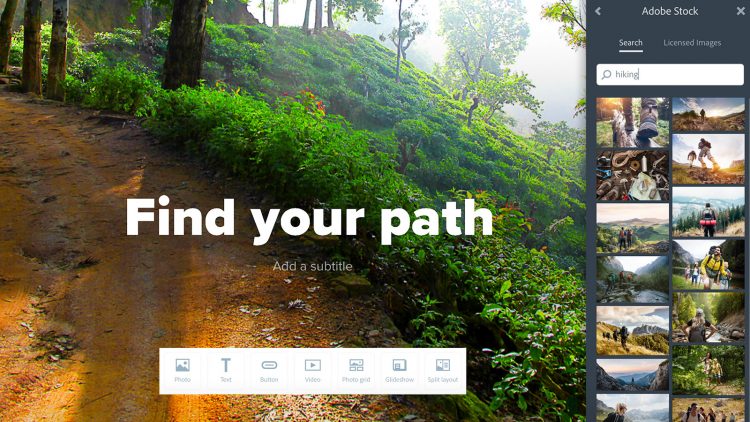
Create, Edit and Share a Web Page with Spark
June 10, 2020
Looking to create a professional web page fast? Combine photos, text, and videos into an engaging, responsive, and interactive web page using your phone, tablet, or computer — or all three! Join us in the latest installment of the Work Across Your Devices webinars where we’ll show you how to combine Adobe Fonts and Adobe Stock with your own artwork using Spark Page and Spark Video on multiple devices. Learn to set up your brand, assemble web pages, and even make a video with a fully visual and intuitive interface.
Adobe
Design and Prototype Interactive Projects with Creative Cloud
June 9, 2020
Let your clients and customers interact with your ideas with Adobe XD. Bring your next interactive project to life with animated, responsive, and interactive experience that are sure to set your designs apart. Join us in this online webinar and explore the unique, and easy-to-use, features of Adobe XD. Learn to create interactive content that responds to your your mouse, trackpad, or fingers while looking great on any screen.
Adobe
CreativePro Week 2020
June 1, 2020
CreativePro Week is the world’s best “how-to” event for creative professionals — who design, create, or edit in Adobe InDesign, Photoshop, Illustrator, Microsoft PowerPoint, and other creative tools. Whether you work in print or digital publishing, you’ll learn techniques and best practices you can take home and start using immediately to improve your productivity.
CreativePro Network
Sketch, Comp and Finalize a Brochure Layout with Creative Cloud
May 21, 2020
Turn your doodles into professional-quality layouts in seconds with Adobe Comp. Use natural drawing gestures on your mobile device to sketch out a layout ideas — then watch as Comp interprets your drawings into layouts that you can edit with InDesign, Photoshop to illustrator. Create custom layouts and designs whenever, or wherever, the ‘mood’ strikes you.
Adobe
NAB Show | Post Production World Online 2020
May 17, 2020
Post|Production World (P|PW) is the world’s leading training event for content creators and designers including TV, film and video editors, producers, directors, graphic artists, motion graphics designers and new media specialists. Produced in partnership with Future Media Concepts, the five-day program features a robust multi-track schedule focused on production and post-production technologies, trends and workflows.
National Association of Broadcasters
Future Media Conferences
Create Jaw-Dropping Graphics with Photoshop + After Effects
May 7, 2020
Add a new tool to your design toolbox and supercharge any design project with stunning visual effects. Join us in this unique webinar and learn to leverage the power of After Effects in combination with Photoshop to create unique artwork and visuals for print, web, photography, and animation projects. And the best part? If you know Photoshop, you already know the basics of After Effects!
Adobe
Skip the Shoot — Get the Shot
April 22, 2020
Bring your design work into a whole new dimension! Adobe Dimension lets you explore the powerful world of 3D with an intuitive and design-focused interface. In the webinar we’ll combine photographs, materials, 3D models, and lighting environments to create photo-realistic artwork suitable for any medium. Explore new areas of Adobe Stock where we’ll find unique assets for use in your 3D scenes. Join us and explore a new world of possibilities for your design work.
Adobe
Get to Know Photoshop on the iPad
March 5, 2020
Bring the power of Photoshop to your fingertips. Join us in the webinar where we’ll take a look at how Photoshop had been adapted to the iPad, and how you can enjoy your favorite Photoshop features in a whole new way. We’ll also take a look at Cloud Documents for PSD files — giving you seamless access to your Photoshop files on any device.
Adobe
Shoot, Edit, Publish your Photos with Creative Cloud
February 20, 2020
Learn about the Adobe apps and services you need to create and share great looking photographs. From full feature mobile apps to award-winning industry standard editing, Creative Cloud has everything you need to go from inspiration to an online portfolio, and everything in-between. Join us in the webinar and learn how this workflow can help you expand your photography skills.
Adobe
Design and Prototype for Every Screen
February 13, 2020
Adobe XD is a powerful platform where teams can design, prototype, and collaborate on interactive projects. Join us in this webinar to dive into XD. We’ll explore time-saving design features, industry-leading prototyping capabilities, and easy ways to share designs with developers.
Adobe
Anyone can be creative with Creative Cloud
December 4, 2019
Creative Cloud is not just for designers. Join us in this unique webinar where we‘ll explore Creative Cloud tools that anyone can use to enhance photos, create graphics and web pages, or prepare a newsletter for commercial printing. You‘ll also learn how Adobe Stock templates can jumpstart the creation of materials for any type of marketing campaign — web, print, photography and beyond.
Adobe
Show off your design work in the real world
November 20, 2019
Check out the amazing environmental templates available on Adobe Stock. After your create your design, see how it will actually look in real environments. Load your poster design into a bus stop or sidewalk marquee, or import your animation into a digital sign or billboard. The possibilities are endless.
Adobe
Getting Started with Voice Prototypes
November 19, 2019
Advance your prototyping skills to a new level with audio. Learn to create interactive animated prototypes that are driven by your voice. In the webinar, we‘ll explore techniques and workflows that will allow you to add audio support into your work, alongside more traditional click- and touch-driven events. Explore the possibilities of this amazing future in Adobe XD.
Adobe
Keyframes Conference: The Ultimate Motion Design Event
November 18, 2019
Join us for a 3-day training event designed for motion graphics and VFX professionals who wish to maximize their efficiency and creativity on their tools. Presenters include FMC‘s world-renowned team of certified instructors, gurus and published authors.
Future Media Conferences

Adobe XD: Advanced Layout and Prototyping Techniques with Chris Converse
November 6, 2019
Learn to design and prototype complex layouts in a snap with XD. Combine text files, graphics, and external data into XD layouts to create collaborative workflows for any project. Create design experiences that react to your users’ touch, gamepad, and voice, as well as the click of their mouse.
Join designer and developer Chris Converse as he shows you how to:
- Work efficiently with Repeat Grid and components
- Connect live data to your layouts
- Visually work with audio
- Design on multiple devices at the same time
- Create complex interactions
Adobe
Adobe MAX 2019
November 4, 2019
Join over 12,000 like-minded creatives from around the world for a week of sessions, labs, speakers, events, inspiration and fun — everything you need to keep you creative for the rest of the year.
Adobe
Creating Realistic 3D Mock-ups with Adobe Stock and Dimension
October 3, 2019
What would your design look like on a t-shirt, or a coffee mug, or a pillow? Whether you work in graphic design, textiles, or marketing, Dimension can give you a quick, ultra-realistic representation of your vision in a matter of minutes.
Adobe
Adobe
Showcase your data with Adobe Stock Motion Graphics Templates
September 25, 2019
Learn to quickly customize animations for your motion graphic projects using Motion Graphic Templates. In this webinar, we‘ll explore the power of motion templates in both Premiere Rush, and Premiere Pro, to help you add animated content to your projects. Join us in the FREE webinar to expand your skill set to include motion!
Adobe
Take the Reins in Photoshop with Actions
September 24, 2019
Ever feel like it‘s “groundhog day” when you’re in Photoshop? Adding the same logo to every graphic, or applying the same effect to your photos? Take Photoshop by the reins with Actions. Learn to create your own Actions and let Photoshop do the work for you.
Adobe
XD InDepth: Advanced Prototyping Techniques Workshop
September 11, 2019
There’s no substitute for interacting with a design. Join us in the hands-on lab and learn to create some amazing interactive prototypes — using your mouse, your fingers, and your voice! This webinar will show you step-by-step techniques that will help you bring your designs to life — not only for you, but for your colleagues and clients as well.
Adobe
Getting Started with XD
September 10, 2019
Are you ready for an entirely new way to design? Adobe XD brings new tools and workflows to your fingertips to help you get your job done faster. Learn how repeat grids, symbols, and responsive resize give you the freedom to explore, modify, and refine your designs in a fraction of the time. Join as we explore the future of experience design — from layout to interactive prototyping — all in Adobe XD.
Adobe

Create Stunning Marketing Content with Creative Cloud
August 27, 2019
In this free, accessible webinar, learn how Adobe Creative Cloud can empower you, as a marketing professional, to create amazing content for your branded campaigns. See how you can use the reliable tools and pre‑set templates to quickly create engaging social media graphics, edit videos, design flyers, and more. And discover how easy it is for your team to share brand assets.
Adobe
Hands-On Workshop: Creating your first interactive prototype in Adobe XD
August 14, 2019
Share more than just design… share an experience! This hands-on workshop will teach you, step-by-step, to create your first interactive, animated prototype. Join us in the unique webinar where we’ll uncover the powerful features of Adobe XD and show you how to bring your creative vision to life for your colleagues and clients.
Adobe
Edit a Podcast with Audition
August 13, 2019
Combining narration, sound effects, and music can seem like a daunting task, but not with Adobe Audition. Podcast subscribers are growing at an amazing rate and you can help create this in-demand content. Adobe Audition allows you to record, edit, and compose audio content. Join us to learn about multi-track editing, editing and layering sounds, healing audio mistakes, and adding music and sound effects.
Adobe

Enhance your portfolio with unique projects and Adobe Stock
August 6, 2019
Ever wanted to try your hand at animation, see your poster design in a real world setting, or create a double exposure? Join us in this unique webinar. We‘ll show you how to combine Adobe Stock assets into your existing projects to create unique, never-before-seen images and animations that are sure to impress future clients and employers.
Adobe

Streamline Handoff of Designs to your Developers
July 17, 2019
Give your developers everything they need! The sharing feature in XD goes far beyond prototypes. Combine interactive experiences with collaboration and asset extraction to create a seamless workflow between design, experience, and development. Join us in this live webinar and learn to take control over the entire process of designing an interactive project.
Adobe

Get to Know Adobe Fonts across the Creative Cloud
July 16, 2019
The integration of typography across the Creative Cloud is amazing with live previews, auto activation, real-time suggestions and pairings. Both desktop and mobile apps are capable of helping you search, discover, and use a wide range of fonts to help you finalize the look of any project. You‘ll learn about the new visual font selection tool in Illustrator and InDesign, scanning fonts with Adobe Capture, accessing special features in OpenType fonts, and using Adobe Fonts on your website.
Adobe

Create Unique Graphics by Combining Adobe Stock Images
July 11, 2019
Learn to combine different Adobe Stock images together to create one-of-a-kind composites for your deign projects. Explore options for matching colors between two images, various masking techniques, and helpful tips for creating imagery that matches your brand.
Adobe

XD In-Depth: Working with Components
June 27, 2019
Learn to take greater control over your layouts by leveraging the power of components in Adobe XD. Components offer a unique workflow that allows you to create full design systems for your projects. In the webinar, we’ll take a deep dive into working with components and explore the possibilities for increasing your productivity in Adobe XD.
Adobe

Get More Attention with Motion from Adobe Stock
June 18, 2019
Capture the attention of your audiences, on any screen, by combining photography with Adobe Stock video. Learn to find and leverage looping video content that can be quickly combined with images directly in Photoshop. We will walk through a variety of eye-catching animations and show you how to create assets like these on your own. Join us in this step-by-step live webinar to see just how quickly you can bring your design work to life with amazing content from Adobe Stock.
Adobe

CreativePro Week 2019
June 10, 2019
CreativePro Week is the world’s best “how-to” event for creative professionals — who design, create, or edit in Adobe InDesign, Photoshop, Illustrator, Microsoft PowerPoint, and other creative tools. Whether you work in print or digital publishing, you’ll learn techniques and best practices you can take home and start using immediately to improve your productivity.
CreativePro Network

Working Smarter, Not Harder with Illustrator 2019
May 15, 2019
Illustrator is an amazing tool for creating graphics and artwork. You can export your files in many formats for print, web, and beyond. The possibilities are endless, but your time isn’t. By creating well-structured files, you can make changes fast, export files for print, and create web-friendly scalable graphics that will adjust to various screen sizes-saving you valuable time for other projects.
Adobe

Intro to Premiere Rush
April 30, 2019
Start telling your story from anywhere with Premiere Rush. Shoot, edit and share videos on the go and start telling your story as you live it. Project Rush brings powerful video editing tools to your desktop or fingertips.
Adobe

eCommerce 360° Product with XD + Dimension
April 16, 2019
Create and prototype a rotating product interface with Dimension and XD. We’ll start by creating and branding our product in Dimension. Then, we’ll export a range of 360° images that will become interactive in XD. Take full control over the product and experience design. Join us in this unique webinar and learn to apply materials and artwork to 3D models in Dimension, export artwork from Dimension for use in XD, create artboards in XD for product views, and add interactivity in XD with built-in prototyping tools.
Adobe
NAB Show | Post Production World 2019
April 8, 2019
Post|Production World (P|PW) is the world’s leading training event for content creators and designers including TV, film and video editors, producers, directors, graphic artists, motion graphics designers and new media specialists. Produced in partnership with Future Media Concepts, the five-day program features a robust multi-track schedule focused on production and post-production technologies, trends and workflows.
National Association of Broadcasters
Future Media Conferences
Advanced Layout Techniques with Adobe XD
March 12, 2019
Learn to design information-intense layouts in a snap with XD. Leverage simple text and image files to create complex layouts in no time. Join us as we create layouts for galleries, listing pages, and search results in minutes, instead of hours.
Adobe
After Effects for Photography
February 26, 2019
Looking to add a little “something extra” to a stock photo? Or reimagine a less-than-stellar photo? Join us for a completely new way to augment and stylize your photography.
Adobe
Power Presentations with Spark Page
February 12, 2019
Create engaging, interactive content in minutes with Spark Page. Import photos, add text and video, and create amazing user-controlled transitions in no time with Spark Page. This amazing platform allows you to “tell your story” with an easy-to-use and engaging interactive authoring tool. Get to know Spark Page.
Adobe
Creating Living Photographs with Photoshop
January 15, 2019
Combine video with your photographs to create a mesmerizing experience for your brand. Use video from Adobe Stock, or from your phone, to enhance and brand animations for all of your social media channels. You’ll learn how to work with video in Photoshop, combine video and photos with masking techniques, and create a looping animation.
Adobe
Advanced Prototyping Techniques with Adobe XD
December 18, 2018
There’s no substitute for interacting with a design. Your interactive vision can only be understood through experience. And until now, this experience came at a high cost — time. Enter Adobe XD. XD allows you to prototype advanced interactive experiences with ease. Fixed elements, varied-sized art boards, overlays, and a built-in cloud service provide you with the tools you need to create, experience, and share your vision with anyone around the world. Join us online and get a first-hand look at some advanced techniques that will help you bring your interactive visions to life.
Adobe
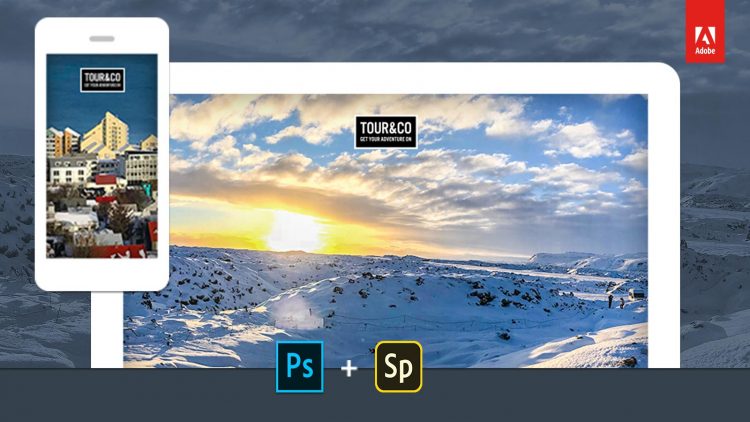
Standout on Social with Photoshop and Spark
November 27, 2018
Creating custom graphics in Photoshop can be fun, quick and very rewarding. Creating multiple version of the same graphic for all your social media channels can be tedious and time-consuming.
Let us introduce you to Adobe Spark. Spark is an entirely new kind of design platform. It can run in a web browser, or on your phone, and it can learn from you, and the design community, as you use it. Adobe Spark makes quick work of resizing your original designs to fit a wide range of social platforms. Powered by graphic design principles, and directed by your original layout, Spark creates alternate layouts for you in an instant… giving you more time to be creative, or to go home on time.
Join us in this FREE webinar where we’ll show you how to combine Photoshop and Spark into your own powerhouse design team.
Adobe

Creative Jam LIVE
November 2, 2018
Compete against hundreds of college students in a Creative Jam LIVE event to win prizes and bragging rights.
Adobe

Adobe MAX 2018
October 15, 2018
Join over 12,000 like-minded creatives from around the world for a week of sessions, labs, speakers, events, inspiration and fun — everything you need to keep you creative for the rest of the year.
Adobe
After Effects for Print, Web, Photography and more!
September 18, 2018
Have you downloaded ALL of the design tools from the Creative Cloud? Add a new tool to your design toolbox, and supercharge any design project with stunning visual effects. Join Chris Converse as he teaches you to leverage the power of After Effects to create unique artwork for print, web, illustration, and photography projects. And the best part? If you know Photoshop, you already know the basics!
Join us in this unique webinar and learn to:
- Create your own custom artwork
- Design jaw-dropping special effects fast
- Generate custom textures and natural phenomena like rain and lightning
- Achieve advanced transparency effects within your images
- Export artwork to Photoshop, with layers and transparency
Adobe
Show Them What You’re Thinking — Mapping the User Journey
September 11, 2018
Your design responsibilities include more than just print. Email designs, web pages, online galleries and interactive forms all need your creative eye — and Adobe XD has your back. Learn how this revolutionary design application lets you share artwork and typography with InDesign, Illustrator, and Photoshop — all while providing amazing capabilities that include repeat grids, reusable symbols, and interactive prototyping. Join us in this step-by-step webinar that will teach you how to meet the demands of this fast-paced, multidisciplinary design industry with tools that were conceived to help you succeed. We’ll also share how Josh Souter, Senior Creative Director, Adobe Creative Studio, uses Adobe XD CC to design and prototype the website more quickly than ever before.
Adobe
Work Anywhere with Creative Cloud
August 14, 2018
Manage your Creative Cloud Libraries, open a mobile drawing with Illustrator, or share Photoshop and InDesign with your clients ? with just a web browser! Creative Cloud assets give you unparalleled access for creating, and sharing, and previewing all of the latest creations from your design team.
Adobe
Workflow Best Practices for UX Designers
July 17, 2018
Designers continue to use Adobe Photoshop to create UX mockups and UI elements, but there are new, complementary tools that can be added to your workflow. Learn how you can take your static Photoshop mockup and bring it to life with Adobe XD, a new, UX/UI design solution to design, prototype, and share engaging user experiences.
Achieve Brand Consistency Across Your Teams
June 19, 2018
Creative Cloud Libraries enables you to organize and share core assets for your design projects ? from color schemes to typography and photography across all of your campaign efforts. Bring consistency to your design teams through the apps they use every day.
Adobe
Brand, Remix, Repeat – Social Graphics made easy with Spark Post
May 22, 2018
Creating graphics for your social media properties can be very time consuming. Once you have your general design, resizing and remixing a range of options can eat away the rest of your day, and then some.
Adobe
Creating Beautiful Typography with Creative Cloud
April 17, 2018
Typographic tools are at your fingertips throughout the CC apps ? just waiting to help you make your type look great. Learn to take advantage of the state-of-the-art typographic controls found in your favorite design tools.
Adobe
NAB Show | Post Production World 2018
April 7, 2018
Post|Production World (P|PW) is the world’s leading training event for content creators and designers including TV, film and video editors, producers, directors, graphic artists, motion graphics designers and new media specialists. Produced in partnership with Future Media Concepts, the five-day program features a robust multi-track schedule focused on production and post-production technologies, trends and workflows.
National Association of Broadcasters
Future Media Conferences
Creating Interactive PDFs from InDesign
March 20, 2018
InDesign contains many features that help you format, style, manage, and keep track of the content in your documents. It’s what makes InDesign so powerful. Did you know these same features can help you generate interactive PDFs.
Adobe
Show Your Best Work with Adobe Portfolio
March 2, 2018
Sharing your best work with Adobe Portfolio is an effective way to share your success and attract new creative talent. Whether you?re looking to hire new full-time staff or connect with the freelancer community, Adobe Portfolio lets you upload, organize, and share your work with potential staff and clients all over the world. Your work will be accessible from anywhere on any device.
Adobe
Designing a Mobile Web Experience with Adobe XD
February 20, 2018
Get a behind-the-scenes look at the design process for the Russell Brown Max Madness mobile web gallery — unveiled at the Adobe MAX Creativity Conference in Las Vegas. Engaging user experiences require designing “states” of a design. This means, the “design” needs to react, or change, based on user input. Explore Codify Design Studio’s workflow with Adobe XD to design a user experience to capture the theme, information, and attendee design work in a mobile-optimized user experience.
Adobe
After Effects for Photography
January 16, 2018
Learn to use the amazing effects in After Effects to enhance your photographs. Make images more dramatic, add special effects, and generate patterns and textures that are simply not possible in other Creative Cloud apps.
Adobe
Work smarter, not harder with Illustrator
November 14, 2017
Illustrator is an amazing tool for creating graphics and artwork. You can export your files in many formats for print, web, and beyond. The possibilities are endless, but your time isn’t. By creating well-structured files, you can make changes fast, export files for print, and create web-friendly scalable graphics that will adjust to various screen sizes — saving you valuable time for other projects. In this webinar we’ll explore best practices for working with layers, groups, symbols, CC Libraries and Typeit fonts. Bonus: We?ll show you how to make a responsive web graphic.
Adobe

Design + Technology = Endless Opportunities
November 2, 2017
After 22 years of commercial websites and interactive content, the graphic design and commercial art industry still draws hard lines in the sand between design and technology. Even as HTML and CSS permeate every screen in our lives, from refrigerators to car dashboards, the divide between design and tech hangs tough. For creative folks who embrace technology, and learn to further the marriage of design and tech, there is no shortage of new opportunities. And the best part is, you possess most of the necessary skills already. Join us as Chris discusses, and demonstrates, some of his workflows and processes for learning and implementing new technologies in his design work — which ultimately results in more work than he can handle!
Art Director’s Club of Philadelphia

Adobe MAX 2017
October 16, 2017
Join over 10,000 like-minded creatives from around the world for a week of sessions, labs, speakers, events, inspiration and fun ? everything you need to keep you creative for the rest of the year.
Adobe
Style Web Content With InDesign
October 3, 2017
You’ve completed your InDesign layout including styles, swatches, images and formatted text. Now that you’ve done all that work, how do you repurpose your InDesign content for the web? Did you know that you can harness the power of InDesign to output HTML and web graphics? Join us as we explore the many possibilities for preparing web content and graphics directly from InDesign. In this webinar we’ll explore best practices for working with paragraph and character styles, graphic effects, anchored objects, object styles, CC Libraries, and HTML export to help you join in on the web workflow.
Adobe
Word Smarter, Not Harder, With Photoshop
September 13, 2017
It’s Friday afternoon and your boss has asked for a lot of changes to your design files. Button colors, images, and layouts all need to be updated. Making these changes to your designs in Photoshop can be time consuming, but it doesn’t have to be. Join us as we explore some of the most powerful workflow tools available in Photoshop and the Creative Cloud. In this webinar we’ll explore best practices for working with layer styles, layer comps, art boards, CC Libraries, and PDF exporting that will help get your design changes done in no time.
Adobe

Creating Cinemagraphs with Photoshop and After Effects
August 8, 2017
Now that cinemagraphs are back in the mainstream, the challenge is to create more interesting, and intricate movements while maintaining the allure of a living photograph. In this session we’ll take a look at advanced masking techniques, multi-instance and time-remapped instances of source video, creating inter-changeable elements for customization, as well as seamlessly looping simulated textures and particles.
CreativeLive

Intro to After Effects for Designers
August 7, 2017
Get to know the 4th member of the core design applications in Adobe’s Creative cloud. Chances are you know Photoshop, Illustrator and InDesign. But did you know After Effects supports just as many file formats, provides amazing design and compositing features, and can be used in any print, web, animation, video or photo compositing project?
CreativeLive

After Effects + Photoshop = Awesomeness
August 7, 2017
You know it is “like, the coolest animation program ever,” but did you know the After Effects can be used for print, web, illustration or photo compositing? And, If you know Photoshop, you already know the basics! Learn to create compelling artwork for your articles, photo compositions and blog posts, in minutes. Generate bubbles for a champagne glass, create realistic lightning, sphere-ize and rotate a 3D globe from Illustrator, shatter images as if there were made of glass, and even learn to use keying tools to silhouette images. And once your artwork is complete, we’ll move the artwork back into a native, fully transparent, layered Photoshop document.
CreativeLive

Creating Your First Web Page
June 8, 2017
What happens after your web design comp is approved? How do you create the web graphics from Photoshop, Illustrator, or Sketch? How is design translated to HTML and CSS? This course will walk you through the process of evaluating, planning, and creating a web page from a design comp. We?ll explore strategies for setting up your HTML, slicing and saving web graphics, and applying CSS rules that will re-create your design vision in a browser.
CreativeLive

Intro to Sketch for Screen Design
June 7, 2017
See what all the fuss is about. Sketch is a design tool, for the Mac, that has been gaining popularity over the past few years. With some of the latest updates, this design application has gained some amazing features that allow you to design and prepare graphics for any on-screen project.
CreativeLive

A Designer’s Intro to HTML and CSS
June 7, 2017
Learn to take more control over your web designs by learning a few core concepts in HTML and CSS. With a handful of HTML tags, and some basic CSS properties, you’ll be able to share styles with web developers, and insure the integrity of your design’s translation to the browser.
CreativeLive

PePcon
May 24, 2017
Rethink your publishing strategy, learn how to bridge the print-to-digital gap, and find answers and valuable insight on best practices for InDesign, Photoshop, and Illustrator! Plus, learn what you need to know about PDF, EPUB, Print + Tablet, HTML5, iBooks Author, and more!
CreativePro Network

The Photoshop + Illustrator Conference
May 22, 2017
Learn the top techniques of the Photoshop and Illustrator masters in this two-day in-depth event during CreativePro Week 2017. PS/AI is a full-day, multi-track conference on May 22, followed by two optional deep-dive half-day tutorials on May 23 that explore integrating Adobe Photoshop, Illustrator, InDesign, Bridge, and other tools.
CreativePro Network
NAB Show | Post Production World 2017
April 22, 2017
Post|Production World (P|PW) is the world’s leading training event for content creators and designers including TV, film and video editors, producers, directors, graphic artists, motion graphics designers and new media specialists. Produced in partnership with Future Media Concepts, the five-day program features a robust multi-track schedule focused on production and post-production technologies, trends and workflows.
National Association of Broadcasters
Future Media Conferences

Adobe MAX 2016
October 30, 2016
Join over 7,000 like-minded creatives from around the world for a week of sessions, labs, speakers, events, inspiration and fun ? everything you need to keep you creative for the rest of the year.
Adobe
Russell Brown @ MAX Presents: Halloween Sci-Fi Creature Spectacular
October 29, 2016
Russell Preston Brown is the Principal Creative Director at Adobe Systems Incorporated and an Emmy Award-winning instructor. He uses Adobe products to combine the worlds of design and software development. In his 29 year Adobe career, he?s contributed to the evolution of Adobe Photoshop with feature enhancements, advanced scripts, and most recently, Adobe Photoshop panel development. Brown?s extensive design knowledge and zany presentation style have won him a devoted following among users of all levels. Via his entertaining series of Photoshop Tips and Tricks, Brown tests the creative limits of Adobe tools for an audience that includes art directors, designers, photographers, artists, and other creative professionals. His tips appear on the web at tv.adobe.com and www.russellbrown.com.
Adobe

iBooks Author Conference
October 6, 2016
The gathering of the iBooks Author user community: instructional designers, self-published authors, corporate trainers, graphic designers, K-12 educators, entrepreneurs, marketing professionals, and all digital content creators.
Score Productions

Adobe Video World
September 29, 2016
Adobe Video World is a six-day conference for Adobe Premiere Pro CC and Adobe After Effects CC professional users and creatives.
Adobe
Future Media Conferences

CreativePro Conference
July 11, 2016
At last — an event dedicated to designers, illustrators, production artists, and publishers professionals who create and edit graphics in Adobe Photoshop and Adobe Illustrator. Everyone knows there are other conferences for photographers where the sessions are about Lightroom and lighting. Now there‘s a how-to conference for the rest of us!
CreativePro Network

HOW Design Conference
May 19, 2016
HOW Design Live 2016 offers the creative inspiration to refuel your passion for your work combined with the practical knowledge you need to achieve and advance in your career. And it?s no surprise that at the largest gathering of creative professionals and designers, you will also have ample opportunity to network with the best and brightest speakers, industry-leading companies and your peers.
F+W Media
NAB Show | Post Production World 2016
April 16, 2016
Post|Production World (P|PW) is the world’s leading training event for content creators and designers including TV, film and video editors, producers, directors, graphic artists, motion graphics designers and new media specialists. Produced in partnership with Future Media Concepts, the five-day program features a robust multi-track schedule focused on production and post-production technologies, trends and workflows.
National Association of Broadcasters
Future Media Conferences

ADIM Conference 16
April 10, 2016
ADIM is Adobe’s Inspirational Master Class – a multi-day conference at Adobe headquarters in San Jose, hosted by none other than Adobe Senior Creative Director Russell Preston Brown. In between the inspirational projects, you’ll take master classes taught by industry greats, product managers…and be surrounded by top-tier designers, photographers and art directors from around the world. This fun, lively and inspirational event is for graphic designers, art directors, photographers and creative directors seeking fresh, inventive ways to use the newest Adobe Creative Cloud applications and services.
Adobe

The InDesign Conference
November 17, 2015
Join the world?s top InDesign experts and members of the Adobe InDesign team, November 16?18 in The Mile High City, for the InDesign event of the year! Find answers and valuable insight on publishing for eBooks, print, interactive documents, and more!
CreativePro Network

The Photoshop Conference
November 16, 2015
At last — a Photoshop event dedicated to designers, production artists, and publishers ? people who create and edit images in Photoshop more than shoot them with a camera.
CreativePro Network

Adobe MAX 2015
October 4, 2015
Join over 7,000 like-minded creatives from around the world for a week of sessions, labs, speakers, events, inspiration and fun ? everything you need to keep you creative for the rest of the year.
Adobe
Russell Brown @ MAX Presents: All the World’s a Stage
October 3, 2015
Russell Brown@MAX is a hands-on course designed for art directors, designers, illustrators, and photographers to learn advanced imaging techniques to use with Adobe Photoshop, Adobe Lightroom and, Adobe Illustrator, as well as some of Adobe?s latest mobile tools. Led by Adobe Principal Creative Director and world-renowned thespian Russell Brown, in collaboration with his distinguished troop of actors, this course gives you the opportunity to work with some of the best designers and instructors in the industry.
Adobe

AMI 2015
July 22, 2015
The Cleveland Clinic will be the host for the Association of Medical Illustrator?s 70th Annual Conference July 22-25, 2015. Cleveland Clinic is adjacent to University Circle, the largest concentration of medical, cultural and educational institutions within a square mile.
Association of Medical Illustrators

PePcon
June 1, 2015
Join the world’s top publishing experts and Adobe engineers and developers, June 1-4, 2015, at the Philadelphia Marriott Downtown, for PePcon: The Print + ePublishing Conference! Find answers and valuable insight on publishing for eBooks, print, iPad/tablets, interactive documents, and more. Be inspired by fresh ideas and new products.
CreativePro Network

HOW Design Conference
May 4, 2015
HOW Design Live set attendance records thanks to our line-up of world-renowned designers, branding experts and thought leaders; the totally customizable program’s mix of inspiration, career advice, big-picture thinking and practical design strategy; and the collective energy of creatives like you, connecting and sharing ideas over the course of five unforgettable days.
F+W Media

Adobe MAX 2014
October 7, 2014
Join us at Adobe MAX 2014 to connect with over 5,000 of the most creativJoin us at Adobe MAX 2014 to connect with over 5,000 of the most creative minds in the world.e minds in the world.
Adobe
Russell Brown @ MAX Presents: The Kaiju Project
October 4, 2014
Adobe’s Principal Designer Russell Brown is teaming up with the award-winning Stan Winston School of Character Arts on an amazing project for the Adobe MAX conference Oct 4-8 in Los Angeles. The Kaiju Project will gather some of the most creative minds in the entertainment industry to design and build two massive walk-around monster suits.
Adobe

HOW Design Live Online
June 18, 2014
Did you miss HOW Design Live in Boston? Or are you simply looking to attend sessions you missed? This is your chance: We?re excited to announce that the best of HOW Design Live will be available online!
F+W Media

Buzz Break: Learn Responsive Design from an Expert
June 4, 2014
Make your site function seamlessly across any screen or device with start-to-finish responsive design tips. Join Chris Converse, 20-year graphic design veteran, and TCG’s Executive Director Diane Domeyer for an info-packed session on creating responsive websites.
Robert Half
HOW Design Conference
May 12, 2014
HOW Design Live 2014 is 4 creative conferences all under one roof?which makes HOW Design Live an incredible gathering of agency designers, in-house managers, creative freelancers, and package designers.
F+W Media

Animate, Sound, Action!
April 2, 2014
Did you hear that? Edge Animate now supports HTML5 audio. Learn how to incorporate, and animate, audio into your compositions. We?ll even explore creating audio with Audition, which is also included on the Creative Cloud. And speaking of actions? we?ll explore a new workflow for using external actions and JavaScripts with Edge Animate. Lastly, we?ll learn how the new responsive stage can adapt your animated designs to varying screen sizes and layouts.
Adobe
ADIM Conference 14
March 9, 2014
Hosted by Adobe Senior Creative Director Russell Brown, this inspirational event is for graphic designers, art directors, photographers, and creative directors seeking fresh, inventive ways to use the Adobe Creative Cloud. ADIM14 will introduce you to new software tools and imaging techniques, and teach you skills that may immediately be applied to your next design or photography project.
Adobe

Accelerated Web Design
January 14, 2014
Join us as we explore new workflows for bringing your Photoshop design compositions to the web. Learn to make the most of the new Photoshop Generator plug-in, and create ready-to-use web graphics for use in HTML, CSS, Edge Animate and Edge Reflow. What’s more? Chris will share his techniques for creating a responsive web design without writing one line of code inside of Edge Reflow.
Adobe

HOW Interactive Design Conference
November 5, 2013
oin HOW for a web design conference that will leave you confident in your ability to design websites and create compelling interactive design. Whether you?re new to designing for the screen or already understand the digital design essentials, you?ll walk away with a solid grasp of the principles and language of web design?as well as resources you?ll rely on to create effective web design, every time.
F+W Media

The InDesign and Creative Suite Conference
September 8, 2013
Join us in Chicago for the only dedicated InDesign & Creative Suite conference in the world. Come learn about the latest trends, tools, cross-program workflows, ePUB application and more. The InDesign & CS Conference is a 3-day conference that will show design professionals, of all practices and experience levels, ways to expand their versatility, speed, and appeal. All attendees receive free access to GraphExpo’s tradeshow featuring over 500 print, publishing and manufacturers. Early-bird prices are currently available, so be sure to sign up soon.
Mogo Media

Edge Animate for Designers
July 24, 2013
Learn to create layouts and animated content with the beautiful, graphical, and streamlined interface of Edge Animate. Designer and developer Chris Converse will show you how quick and easy it is to create animated and interactive web content with one of Adobe’s newest web design tools. We’ll explore creating web graphics in Photoshop and Illustrator, creating new projects in Edge Animate, and then designing and animating our content. Lastly, we’ll explore animating existing HTML content, even from Muse!, and bringing our newly animated content into InDesign for use in a DPS digital magazine.
Adobe

Fusion 2013
July 17, 2013
The striking beauty of the Western U.S. is the inspiring location of the 68th annual AMI conference to be held July 17-20 at the Sheraton Hotel in Salt Lake City. This Utah city is unique in that no other state has mountains so close to a metropolitan center, with striking alpine views at the end of every street and soaring peaks serving as a backdrop to the city skyline. The Sheraton Hotel, in the heart of downtown, is a five minute walk to a diverse array of shops and restaurants, art galleries, micro-breweries and performing arts venues. Known for its outdoor recreation, we hope attendees will book a few extra days to explore the stunning scenery and remote wilderness that Utah has to offer.
Association of Medical Illustrators

HOW Design Conference
June 22, 2013
Turn your PSD documents into web pages. Chris Converse teaches you how to get hands-on with the aspects of HTML and CSS that allow you to realize your design vision in the browser. Learning how to cut your own graphics and create the HTML and CSS files you provide to your web developers, and regain control and enhance your understanding of web design and overall user experience for future projects. Not only will it help serve the integrity of your work, but it will also give you an advantage in a job market that expects designers to play a more active role in the development process.
F+W Media

Mini-MAX
June 5, 2013
Mini-MAX: What You Missed at Adobe MAX 2013. Not all of us could make the trek to Los Angeles last week to attend Adobe MAX 2013. But one of our favorite presenters, Chris Converse, did, and he’ll be with us next month to tell us all about what we missed. There have been a lot of news reports and comments about Adobe’s complete commitment to Creative Cloud. No more Creative Suites. No more boxes of software. Subscription Pricing. It’s a big move, and it will affect all of us. Find out what’s new in InDesign. Learn how the Creative Cloud will help you streamline your workflow, keep you connected to your design team, and help you design across mediums. Get a sneak peek at a few new features in your favorite applications and learn about new tools to help you design for any medium. What’s more, see how Adobe will help you create your online portfolio, and find inspiration for your design work, gain helpful insights to your work, and even find your job! We’ll conclude the meeting with our usual raffle for books, training certificates, tchotchkes and a one year subscription to Creative Cloud! The best way to arrive is via Metro. Just get off at the aptly named Navy Memorial/Archives station. Building garage parking is available at a discount rate after 5:00 pm. The entrance is on D Street near 7th. The garage is open until 11:00 pm. Parking meter enforcement goes until 10:00 pm, so street parking is not recommended.
Copy General

I Don’t Have Time to Teach Online!
May 29, 2013
Welcome to the Udemy QuickStart webinar program. We run a series of webinars perfect for would-be Udemy instructors to learn more about teaching online. Online teaching pro, Chris Converse, is a veteran of Udemy and Lynda.com. He’s ready to reveal his best strategies for planning and creating a course when you already have a busy life (who doesn’t?) He’ll share how he fits successful online course creation into a life that includes a more than full-time job as the head of a design agency. His proven methodology will help you find the time and discipline to get your course published.
Udemy

Adobe MAX 2013
May 4, 2013
Adobe

CGX Emerge Conference
April 30, 2013
Consolidated Graphics is excited to host emerge™ 2013 in Las Vegas. Our goal is to bring together our customers along with industry experts to deliver relevant content and discuss the issues and solutions that are shaping the future of print and marketing communications.
Consolidated Graphics, Inc.

Preparing Assets for Responsive Web Layouts
April 16, 2013
Join web designer and developer Chris Converse as he shares his techniques for preparing web graphics for responsive web design. Leverage the power of Photoshop and Illustrator to create artwork quickly and efficiently, while incorporating non-destructive workflows for maximum design flexibility. Chris will then demonstrate the basics of responsive design with some HTML and CSS, and demonstrate those techniques in the new cutting-edge tools from Adobe, including Edge Reflow and Muse. Join us and see what all the buzz is about!
Adobe
ADIM Conference 13
April 7, 2013
This inspirational event is for graphic designers, art directors, photographers, and creative directors seeking fresh, inventive ways to use the Adobe Creative Cloud. ADIM13 will introduce you to new software tools and imaging techniques, and teach you skills that may immediately be applied to your next design or photography project. If learning about all new and useful features in Adobe Creative Cloud sounds like fun, then this unique event is for you.
Adobe

Emerging Technologies for Enterprise
April 2, 2013
Creating Web Apps for iPad
The “Save to Homescreen” feature on Apple’s iOS packs a lot more punch than you may realize. Web Apps are a powerful way to gain more control over a web experience, while providing all of the power of Mobile Safari. Web Apps can have their own icon, a custom startup screen, look and function like native apps, can run offline, store local data, and do not need to be submitted to the iTunes store! We’ll also look at implementing your web app experiences in other technologies and platforms, such as converting them to native apps for multiple platforms, using them in digital magazines and iBooks, and even using them on Android devices.
Chariot Solutions

Learn to Design Apps with Adobe Digital Publishing Suite
January 25, 2013
In this workshop, you will learn everything you need to know to design and submit an app to the Apple App Store ? without writing code! Adobe Digital Publishing Suite, Single Edition, provides designers with an intuitive way to create and deliver iPad apps such as brochures, portfolios and annual reports using familiar Adobe InDesign skills and without needing to write code! Plus, Creative Cloud members can now submit an unlimited number of iP ad apps to the Apple App Store as part of their membership.
AIGA

Adobe CS6 + Cloud Workshop
January 24, 2013
Join us for a workshop that explores the newest Adobe offerings. Creative Suite 6 and Adobe Creative Cloud. Adobe expert Chris Converse will show us how the products work separately and together to make a seamless, hassle-free workflow for your projects. He’ll also be demonstrating some of the new perks of Adobe Photoshop and more.
AIGA

Learning CSS – Part 3: What’s Coming in CSS3
December 13, 2012
The future of web design is here with CSS3! Many web browsers and all major web-enabled mobile devices support many of the amazing capabilities of CSS3. Among them is support for animation, new pseudo-classes, media queries, and even fonts! Of these, media queries are the power behind making your web design responsive to multiple screens sizes and devices. Join us to explore how CSS3 is changing the future of web design.
CS-Magic

Learning CSS – Part 2: Sprites, Positioning and Ajax
December 6, 2012
With the relationship of HTML and CSS under our belts from part 1, we?ll explore using CSS to gain greater control over element placement, and control each element?s relationship to other elements on the page. In addition, using sprites will allow us to reuse aspects of our markup and imagery to create more compelling user experiences. This session is useful for users of Dreamweaver CS3 through CS5.
CS-Magic

PSD to HTML: The Missing Link of Web Design
December 3, 2012
In this course, instructor Chris Converse teaches you how to get hands-on with the aspects of HTML and CSS that allow you to realize your design vision, so that you no longer have to rely on developers to do it for you. By learning how to cut your own graphics and create the HTML and CSS files you provide to your web developers, you?ll regain control and enhance your understanding of web design and overall user experience for future projects. It will help serve the integrity of your work, but it will also give you an advantage in a job market that expects designers to play a more active role in the development process.
F+W Media

Learning CSS – Part 1: HTML & CSS
November 29, 2012
When you begin to work with CSS, it is important to understand what it is we?re styling. HTML is what we are targeting with CSS, and we?ll cover the basic principles of HTML, including the box model that is associated with HTML. Armed with the knowledge of this relationship, we?ll begin to uncover the various aspects of web design that can be manipulated with CSS. This session is useful for users of Dreamweaver MX2004 through CS5.5.
CS-Magic

PSD to HTML: The Missing Link of Web Design — Live
October 29, 2012
In this webinar, instructor Chris Converse teaches you how to get hands-on with the aspects of HTML and CSS that allow you to realize your design vision, so that you no longer have to rely on developers to do it for you. By learning how to cut your own graphics and create the HTML and CSS files you provide to your web developers, you?ll regain control and enhance your understanding of web design and overall user experience for future projects. It will help serve the integrity of your work, but it will also give you an advantage in a job market that expects designers to play a more active role in the development process.
F+W Media

HOW Interactive Design Conference – West Coast
October 29, 2012
At HOW Interactive Design Conference, you?ll learn to transfer your traditional design skills to web, digital, mobile and other interactive work. You?ll find out which trends are worth watching, get expert guidance on new programs and technologies, and walk away confident in your ability to create winning interactive design.
F+W Media

Techniques in Responsive Web Design – Live
October 24, 2012
Why design the same website multiple times for different devices when you can design it once for all of them? Responsive web design provides an optimal viewing experience for the user, regardless of whether there at a desktop, or on their smartphone or tablet. It’s the future of designing for the web. In this responsive web design tutorial, Chris Converse will provide a demonstration of responsive design. He’ll prepare varying-sized graphics, slicing graphics in Photoshop, and will give an intro to HTML and CSS so that you can better understand the fundamentals of responsive design. You’ll begin to understand how to convert Photoshop files to HTML and CSS, and with the instructional PDF that Converse will provide following the presentation, you’ll be able to start trying it on your own!
F+W Media

Creative Cloud/CS6 workshop
October 13, 2012
In this workshop you’ll learn how to take advantage of Creative Cloud and the new features of CS6 to streamline and improve your workflow. Find out about using Adobe Muse to design and publish HTML web sites without writing code. See how Creative Cloud membership gives you upgrades to all new versions upon release, plus new features and services between releases. Leverage dozens of timesaving enhancements that let you streamline routine design and production tasks.
AIGA

ePublishing Conference
October 8, 2012
The InDesign Conference and the ePublishing Conferences will be joining forces in Chicago this fall to bring you all of the advanced training you need to keep pace. InDesign in one track, ePublishing in the other… your registration would buy you access to both conferences, allowing you to pick the sessions/topics that you need to advance your career!
Mogo Media

The InDesign Conference
October 8, 2012
The InDesign Conference and the ePublishing Conferences will be joining forces in Chicago this fall to bring you all of the advanced training you need to keep pace. InDesign in one track, ePublishing in the other… your registration would buy you access to both conferences, allowing you to pick the sessions/topics that you need to advance your career!
Mogo Media

HOW Interactive Design Conference – East Coast
September 27, 2012
At HOW Interactive Design Conference, you?ll learn to transfer your traditional design skills to web, digital, mobile and other interactive work. You?ll find out which trends are worth watching, get expert guidance on new programs and technologies, and walk away confident in your ability to create winning interactive design.
F+W Media

Web Workshop for Designers
September 21, 2012
Adobe Visual Web Tools – Come see the new web tools Adobe is creating for designers. With Muse and Edge, Adobe is working to provide visual tools for designers to realize their design vision for the web. Learn to plan, design, and create your website with Adobe Muse. This powerful tool allows you to create an engaging website without any code. Want to add animation and interactivity? Adobe Edge is a brand new interaction and animation design tool that allows us to create content that will work on computers, tablets and phones. Whats more, we can use Edge to create content that can be added directly into Muse! Come see what all the hype is about.
HTML and CSS for Designers Have you put off learning HTML and CSS? Does your web design workflow end at the Photoshop stage? Learn how to bring your designs into HTML. Chris will show you how to dissect a design composition, and determine what HTML and CS elements are needed to re-create the design for a web browser. We’ll also make use of Photoshop’s web capabilities, including animation, animated GIFs, and even learn how to create an HTML layout directly from Photoshop! We’ll end the day with examples for responsive Web design, and provide you with links to find some ready-made interactive and responsive web templates.
Copy General

HTML5, InDesign, and Digital Magazines
September 20, 2012
Learn how to add HTML5 content to your digital magazines with InDesign and the Digital Publishing Suite
Adobe

PSD to HTML: The Missing Link of Web Design
August 27, 2012
In this course, instructor Chris Converse teaches you how to get hands-on with the aspects of HTML and CSS that allow you to realize your design vision, so that you no longer have to rely on developers to do it for you. By learning how to cut your own graphics and create the HTML and CSS files you provide to your web developers, you?ll regain control and enhance your understanding of web design and overall user experience for future projects. It will help serve the integrity of your work, but it will also give you an advantage in a job market that expects designers to play a more active role in the development process.
F+W Media

PSD to HTML: The Missing Link of Web Design
August 1, 2012
In this course, instructor Chris Converse teaches you how to get hands-on with the aspects of HTML and CSS that allow you to realize your design vision, so that you no longer have to rely on developers to do it for you. By learning how to cut your own graphics and create the HTML and CSS files you provide to your web developers, you?ll regain control and enhance your understanding of web design and overall user experience for future projects. It will help serve the integrity of your work, but it will also give you an advantage in a job market that expects designers to play a more active role in the development process.
F+W Media

Adobe Creative Suite 5.5
May 2, 2012
The DC-Area InDesign User Group is holding an all-day, special event celebrating the launch of Creative Suite 6 Design & Web Premium with special focus on InDesign.
Copy General

CGX Emerge Conference
April 17, 2012
Emerge is an event unlike any other in the graphic communications industry, giving you access to the latest printing and related technology solutions in an environment designed specifically to connect you with industry experts. Selected leaders in marketing, creative design, printing and procurement come together at emerge to share new and creative ideas that enable you to streamline processes, improve efficiencies and maximize results. At emerge, you’ll learn new methods of integrating print with other forms of media and experience first-hand how successful companies connect with customers to achieve growth.
Consolidated Graphics, Inc.

Emerging Technologies for Enterprise
April 10, 2012
The 7th Annual Emerging Technologies for the Enterprise Conference has become the Mid-Atlantic’s go to conference for developers, architects, and IT executives. Subjects as expansive and intricate as emerging technology and Open Source require a dynamic forum. This conference provides just that, with industry experts providing up-to-the-minute insight.
Chariot Solutions

Introducing Adobe Edge Animate
March 29, 2012
In August 2011, Adobe released a preview of its upcoming Adobe Edge software. This is a new web development tool that makes it easy to create animations and interactive websites with HTML5, CSS3, and JavaScript. These three technologies are beginning to add the interaction and multimedia we?ve come to expect from the web without forcing users to download plug-ins like Adobe Flash or Microsoft Silverlight. It?s new technology and it?s evolving quickly to stay ahead of evolving web standards, but it will change the way we create and view animations on desktop computers, tablet devices, and smartphones.
CS-Magic

Interactive Magazines with the Adobe Digital Publishing Suite
March 22, 2012
Learn to transform your InDesign documents into interactive digital publications with Adobe’s digital publishing platform. We’ll explore creating slideshows, interactive panoramic and 360° photographic elements, incorporate video, and more, all within Adobe InDesign! This seminar covers the workflow between your design, Adobe’s cloud services, and distribution of prototypes to your clients. In addition, we’ll explore techniques in other Creative Suite application for creating asset for interactivity, including video editing in Photoshop, HTML content in Dreamweaver, live Twitter Feeds with Web Overlays, and interactive animated JavaScript content created visually in Adobe Edge. This seminar will be hosted by Chris Converse. Chris is a partner, designer, photographer, and developer at Codify Design Studio, and is a regular speaker at the HOW Design and Interactive conferences, Adobe MAX, and Lynda.com.
East Straudsburg University

Learning CSS – Part 3: What’s Coming in CSS3
February 9, 2012
The future of web design is here? CSS3! Many web browsers and all major web-enabled mobile devices support many of the amazing capabilities of CSS3. Among them is support for animation, new pseudo-classes, media queries, and even fonts! Of these, media queries are the power behind making your web design responsive to multiple screens sizes and devices. Join us to explore how CSS3 is changing the future of web design.
CS-Magic

Learning CSS – Part 2: Sprites, Positioning and Ajax
February 2, 2012
With the relationship of HTML and CSS under our belts from part 1, we?ll explore using CSS to gain greater control over element placement, and control each element?s relationship to other elements on the page. In addition, using sprites will allow us to reuse aspects of our markup and imagery to create more compelling user experiences. This session is useful for users of Dreamweaver CS3 through CS5.
CS-Magic

Learning CSS – Part 1: HTML & CSS
January 26, 2012
When you begin to work with CSS, it is important to understand what it is we?re styling. HTML is what we are targeting with CSS, and we?ll cover the basic principles of HTML, including the box model that is associated with HTML. Armed with the knowledge of this relationship, we?ll begin to uncover the various aspects of web design that can be manipulated with CSS. This session is useful for users of Dreamweaver MX2004 through CS5.5.
CS-Magic

Book Tour: Design & Create Your Website – Philadelphia
December 15, 2011
Have you put off learning web design? Do you think HTML and CSS are too hard to master? This Dreamweaver seminar will show you the step-by-step process of taking your web designs to the browser with HTML and CSS. First you’ll learn to create an interactive prototype of your web design in Fireworks, to help sell your web design’s interactive features. Then learn to use the slice tool in Photoshop and Fireworks to create and optimize web graphics. Next, see how Dreamweaver provides visual tools to help you create the HTML and CSS necessary to bring your design online. This all-day session will help designers take control of their web designs, and show you how to work more closely with web developers as you design more robust use experiences.
Mogo Media
Peachpit Press

Book Tour: Design & Create Your Website – Dallas
November 17, 2011
Have you put off learning web design? Do you think HTML and CSS are too hard to master? This Dreamweaver seminar will show you the step-by-step process of taking your web designs to the browser with HTML and CSS. First you’ll learn to create an interactive prototype of your web design in Fireworks, to help sell your web design’s interactive features. Then learn to use the slice tool in Photoshop and Fireworks to create and optimize web graphics. Next, see how Dreamweaver provides visual tools to help you create the HTML and CSS necessary to bring your design online. This all-day session will help designers take control of their web designs, and show you how to work more closely with web developers as you design more robust use experiences.
Mogo Media
Peachpit Press

The Creative Suite Conference
November 9, 2011
Mogo Media

The InDesign Conference
November 7, 2011
Mogo Media

HOW Interactive Design Conference
November 2, 2011
Designing with HTML5/CSS3
The challenges that designers are faced with in applying their design across mediums has significantly increased over the past few years, including the advent of fully-enabled web browsers on phones on cell phones, touch-based computing, as well as a slew of netbooks and varying laptop screens sizes. Fortunately, HTML and CSS are growing with the times. This session will show you how to use CSS to allow your design to be screen-sensitive. In addition, we?ll look at new capabilities in HTML that will allow you greater freedom in mixing media into your design work. Lastly, we?ll look at a few upcoming aspects of HTML and CSS that tie into features such as video, drawing, animation, audio, and interactivity.
F+W Media

Book Tour: Design & Create Your Website – Chicago
October 20, 2011
Have you put off learning web design? Do you think HTML and CSS are too hard to master? This Dreamweaver seminar will show you the step-by-step process of taking your web designs to the browser with HTML and CSS. First you’ll learn to create an interactive prototype of your web design in Fireworks, to help sell your web design’s interactive features. Then learn to use the slice tool in Photoshop and Fireworks to create and optimize web graphics. Next, see how Dreamweaver provides visual tools to help you create the HTML and CSS necessary to bring your design online. This all-day session will help designers take control of their web designs, and show you how to work more closely with web developers as you design more robust use experiences.
Mogo Media
Peachpit Press

InDesign and ePublishing Conference
October 10, 2011
The InDesign and ePublishing Conference is the premiere event dedicated to design professionals who rely on Adobe’s powerhouse page-layout application. In-depth sessions given by world-renowned authors and experts as well as Adobe insiders, offer an unmatched level of instruction and understanding. If you use InDesign, you can’t afford to miss this comprehensive conference.
Mogo Media

Adobe MAX 2011
October 1, 2011
Adobe

ePublishing Conference
September 13, 2011
Join the world’s only dedicated ePublishing Conference, September 13-14th in Chicago, IL for the ePublishing and ePUB event of the year. See what is new, what is coming and get how-to training on many topics ranging from eBook and magazine publishing, On-demand print documents, interactive documents, adding animation and video to your ePUB and much more. Be inspired by fresh ideas and new products. The ePublishing Conference is a 2-day multi-track conference that is co-located with GraphExpo. All attendees receive free access to GraphExpo’s tradeshow featuring over 500 print, publishing and manfacturers.
Mogo Media

Book Tour: Design & Create Your Website – Minneapolis
August 18, 2011
Have you put off learning web design? Do you think HTML and CSS are too hard to master? This Dreamweaver seminar will show you the step-by-step process of taking your web designs to the browser with HTML and CSS. First you’ll learn to create an interactive prototype of your web design in Fireworks, to help sell your web design’s interactive features. Then learn to use the slice tool in Photoshop and Fireworks to create and optimize web graphics. Next, see how Dreamweaver provides visual tools to help you create the HTML and CSS necessary to bring your design online. This all-day session will help designers take control of their web designs, and show you how to work more closely with web developers as you design more robust use experiences.
Mogo Media
Peachpit Press

Adobe CS5.5 Workshops: General + Web Sessions
August 16, 2011
oin AIGA Philadelphia for an exciting first-hand look at the new Adobe Creative Suite 5.5 and a chance to WIN a copy of the new software. Information-packed general session & web session workshops will take a look at ground-breaking new features. Attend either of these 3 hour workshops and learn everything there is to know about the newest features and tools and tips for working faster in any recent CS version. Light refreshments provided. A copy of Adobe CS5.5 will be raffled in each session!
AIGA

Design and Create Your Website
July 19, 2011
This free online seminar will teach you to prototype your web design, as well as begin the process of converting your web design to HTML and CSS. Join designer, author, and instructor Chris Converse as we explore the technologies behind bringing your web design to life. In addition, we’ll explore new Features in Dreamweaver CS5 that will help you add interactivity, design for multiple screen sizes, apply CSS3 design techniques, and even work with HTML5 via drag-and-drop widgets.
Adobe

Book Tour: Design & Create Your Website – Denver
June 9, 2011
Have you put off learning web design? Do you think HTML and CSS are too hard to master? This Dreamweaver seminar will show you the step-by-step process of taking your web designs to the browser with HTML and CSS. First you’ll learn to create an interactive prototype of your web design in Fireworks, to help sell your web design’s interactive features. Then learn to use the slice tool in Photoshop and Fireworks to create and optimize web graphics. Next, see how Dreamweaver provides visual tools to help you create the HTML and CSS necessary to bring your design online. This all-day session will help designers take control of their web designs, and show you how to work more closely with web developers as you design more robust use experiences.
Mogo Media
Peachpit Press

Adobe Creative Suite 5.5
June 3, 2011
How Adobe can make you better than ever.
Advertising and Media Conference

What’s New in InDesign CS5.5
June 2, 2011
Adobe

Learning CSS – Part 3: What’s Coming in CSS3
April 7, 2011
CSS3 is on the way! Many web browsers and mobile devices have begun supporting many of the amazing CSS3 capabilities that are being called for in the latest specification. Among them is support for animation, lots of new pseudo-classes, and even device-specific rules. Join us to explore how CSS3 will change future of web design. This session is useful for users of Dreamweaver CS5.
CS-Magic

Learning CSS – Part 2: Sprites, Positioning and Ajax
March 31, 2011
With the relationship of HTML and CSS under our belts from part 1, we?ll explore using CSS to gain greater control over element placement, and control each element?s relationship to other elements on the page. In addition, using sprites will allow us to reuse aspects of our markup and imagery to create more compelling user experiences. This session is useful for users of Dreamweaver CS3 through CS5.
CS-Magic

Learning CSS – Part 1: HTML and CSS
March 24, 2011
When you begin to work with CSS, it is important to understand what it is we?re styling. HTML is what we are targeting with CSS, and we?ll cover the basic principles of HTML, including the box model that is associated with HTML. Armed with the knowledge of this relationship, we?ll begin to uncover the various aspects of web design that can be manipulated with CSS. This session is useful for users of Dreamweaver MX2004 through CS5.
CS-Magic

Book Tour: Design & Create Your Website – Orlando
March 17, 2011
Have you put off learning web design? Do you think HTML and CSS are too hard to master? This Dreamweaver seminar will show you the step-by-step process of taking your web designs to the browser with HTML and CSS. First you’ll learn to create an interactive prototype of your web design in Fireworks, to help sell your web design’s interactive features. Then learn to use the slice tool in Photoshop and Fireworks to create and optimize web graphics. Next, see how Dreamweaver provides visual tools to help you create the HTML and CSS necessary to bring your design online. This all-day session will help designers take control of their web designs, and show you how to work more closely with web developers as you design more robust use experiences.
Mogo Media
Peachpit Press

Book Tour: Design & Create Your Website – Milwaukee
February 17, 2011
Have you put off learning web design? Do you think HTML and CSS are too hard to master? This Dreamweaver seminar will show you the step-by-step process of taking your web designs to the browser with HTML and CSS. First you’ll learn to create an interactive prototype of your web design in Fireworks, to help sell your web design’s interactive features. Then learn to use the slice tool in Photoshop and Fireworks to create and optimize web graphics. Next, see how Dreamweaver provides visual tools to help you create the HTML and CSS necessary to bring your design online. This all-day session will help designers take control of their web designs, and show you how to work more closely with web developers as you design more robust use experiences.
Mogo Media
Peachpit Press

Book Tour: Design & Create Your Website – San Francisco
January 21, 2011
Have you put off learning web design? Do you think HTML and CSS are too hard to master? This Dreamweaver seminar will show you the step-by-step process of taking your web designs to the browser with HTML and CSS. First you’ll learn to create an interactive prototype of your web design in Fireworks, to help sell your web design’s interactive features. Then learn to use the slice tool in Photoshop and Fireworks to create and optimize web graphics. Next, see how Dreamweaver provides visual tools to help you create the HTML and CSS necessary to bring your design online. This all-day session will help designers take control of their web designs, and show you how to work more closely with web developers as you design more robust use experiences.
Mogo Media
Peachpit Press

Producing publications with Digital Publishing Suite
December 17, 2010
Learn how to use the tools and viewer technology of Adobe Digital Publishing Suite to produce publications for the iPad and other tablet devices. Join Chris Converse from Codify Design Studio to learn how to use the designer-friendly Digital Publishing Suite tools now available on Adobe Labs to create compelling content that combine the richness of print design with the interactivity of digital.
Adobe

Breaking the Mold
November 4, 2010
Don’t miss the life sciences industry’s most enlightening event of the season. Join eight of the most innovative technology and design companies to learn how the iPad device is becoming the conduit to a whole new way of doing business.
Apple

The InDesign Conference
November 2, 2010
The InDesign Conference is the premiere event dedicated to design professionals who rely on Adobe’s powerhouse page-layout application. In-depth sessions given by world-renowned authors and experts as well as Adobe insiders, offer an unmatched level of instruction and understanding. If you use InDesign, you can’t afford to miss this comprehensive conference.
Mogo Media

Creating Interactive Documents with InDesign CS5
October 28, 2010
Chris Converse will speak on creating interactive documents using CS5. Learn techniques in InDesign to make your interactive documents ready for prime time. Chris will show you workflows for creating interactivity with nested master pages; how to control video, and how to create non-linear information graphics using the new multi-state animation features of CS5.
Adobe

Book Tour: Design & Create Your Website – Los Angeles
October 28, 2010
Have you put off learning web design? Do you think HTML and CSS are too hard to master? This Dreamweaver seminar will show you the step-by-step process of taking your web designs to the browser with HTML and CSS. First you’ll learn to create an interactive prototype of your web design in Fireworks, to help sell your web design’s interactive features. Then learn to use the slice tool in Photoshop and Fireworks to create and optimize web graphics. Next, see how Dreamweaver provides visual tools to help you create the HTML and CSS necessary to bring your design online. This all-day session will help designers take control of their web designs, and show you how to work more closely with web developers as you design more robust use experiences.
Mogo Media
Peachpit Press

LA Web Professionals – October 2010 Meeting
October 27, 2010
Intro to css-based layouts html box model, relative and absolute positioning, concepts for building interactive pages, Intro to jquery and SPRY.
LA Web Professionals Group

Adobe MAX 2010
October 24, 2010
Building Rich Media Websites
Adobe

Book Tour: Design & Create Your Website – Minneapolis
October 7, 2010
Have you put off learning web design? Do you think HTML and CSS are too hard to master? This Dreamweaver seminar will show you the step-by-step process of taking your web designs to the browser with HTML and CSS. First you’ll learn to create an interactive prototype of your web design in Fireworks, to help sell your web design’s interactive features. Then learn to use the slice tool in Photoshop and Fireworks to create and optimize web graphics. Next, see how Dreamweaver provides visual tools to help you create the HTML and CSS necessary to bring your design online. This all-day session will help designers take control of their web designs, and show you how to work more closely with web developers as you design more robust user experiences.
Mogo Media
Peachpit Press

Book Tour: Design & Create Your Website – Minneapolis
October 7, 2010
Have you put off learning web design? Do you think HTML and CSS are too hard to master? This Dreamweaver seminar will show you the step-by-step process of taking your web designs to the browser with HTML and CSS. First you’ll learn to create an interactive prototype of your web design in Fireworks, to help sell your web design’s interactive features. Then learn to use the slice tool in Photoshop and Fireworks to create and optimize web graphics. Next, see how Dreamweaver provides visual tools to help you create the HTML and CSS necessary to bring your design online. This all-day session will help designers take control of their web designs, and show you how to work more closely with web developers as you design more robust use experiences.
Mogo Media
Peachpit Press

Book Tour: Design & Create Your Website – Boston
September 1, 2010
Have you put off learning web design? Do you think HTML and CSS are too hard to master? This Dreamweaver seminar will show you the step-by-step process of taking your web designs to the browser with HTML and CSS. First you’ll learn to create an interactive prototype of your web design in Fireworks, to help sell your web design’s interactive features. Then learn to use the slice tool in Photoshop and Fireworks to create and optimize web graphics. Next, see how Dreamweaver provides visual tools to help you create the HTML and CSS necessary to bring your design online. This all-day session will help designers take control of their web designs, and show you how to work more closely with web developers as you design more robust use experiences.
Mogo Media
Peachpit Press

The Missing Link of Web Design – Part 2
August 19, 2010
With the basics of HTML and CSS under our belt, we’ll start using more advanced CSS techniques to enhance user experience, gain greater control over our design and even use HTML elements as the building blocks of our design. These concepts will set us up nicely to explore interactivity using Spry widgets, which are built into Dreamweaver. We’ll learn how Spry combines HTML, CSS and JavaScript to transform the user experience of our design. What’s more, we only need to know HTML and CSS, Dreamweaver will take care of the rest for us.
CS-Magic

The Missing Link of Web Design – Part 1
August 12, 2010
In working with designers around the word, we’ve seen a common gap in the workflow when bringing design concepts to the web browser. Many designers are not actually working in HTML and CSS in order to bring their designs to the browser. Most workflows rely on web programmers to make the design translation, which can result in design nuances being overlooked, resulting in a loss of the designer’s original vision. This online seminar seeks to show designers a step-by-step process for taking web designs in applications like Photoshop and Illustrator, and bringing them into HTML and CSS using Dreamweaver. We’ll start by ‘slicing’ our design into the pieces we’ll need to create our design in HTML. Then we’ll switch to Dreamweaver, create new blank documents, and show you how to take full control of your design as we build the necessary HTML and CSS your vision requires.
CS-Magic

Book Tour: Design & Create Your Website – New York City
August 3, 2010
Have you put off learning web design? Do you think HTML and CSS are too hard to master? This Dreamweaver seminar will show you the step-by-step process of taking your web designs to the browser with HTML and CSS. First you’ll learn to create an interactive prototype of your web design in Fireworks, to help sell your web design’s interactive features. Then learn to use the slice tool in Photoshop and Fireworks to create and optimize web graphics. Next, see how Dreamweaver provides visual tools to help you create the HTML and CSS necessary to bring your design online. This all-day session will help designers take control of their web designs, and show you how to work more closely with web developers as you design more robust use experiences.
Mogo Media
Peachpit Press

Book Tour: Design & Create Your Website – New Jersey
July 1, 2010
Have you put off learning web design? Do you think HTML and CSS are too hard to master? This Dreamweaver seminar will show you the step-by-step process of taking your web designs to the browser with HTML and CSS. First you’ll learn to create an interactive prototype of your web design in Fireworks, to help sell your web design’s interactive features. Then learn to use the slice tool in Photoshop and Fireworks to create and optimize web graphics. Next, see how Dreamweaver provides visual tools to help you create the HTML and CSS necessary to bring your design online. This all-day session will help designers take control of their web designs, and show you how to work more closely with web developers as you design more robust user experiences.
Mogo Media
Peachpit Press

Book Tour: Design & Create Your Website – New York City
July 1, 2010
Have you put off learning web design? Do you think HTML and CSS are too hard to master? This Dreamweaver seminar will show you the step-by-step process of taking your web designs to the browser with HTML and CSS. First you’ll learn to create an interactive prototype of your web design in Fireworks, to help sell your web design’s interactive features. Then learn to use the slice tool in Photoshop and Fireworks to create and optimize web graphics. Next, see how Dreamweaver provides visual tools to help you create the HTML and CSS necessary to bring your design online. This all-day session will help designers take control of their web designs, and show you how to work more closely with web developers as you design more robust user experiences.
Mogo Media
Peachpit Press

Book Tour: Design & Create Your Website – Saddle Brook
July 1, 2010
Have you put off learning web design? Do you think HTML and CSS are too hard to master? This Dreamweaver seminar will show you the step-by-step process of taking your web designs to the browser with HTML and CSS. First you’ll learn to create an interactive prototype of your web design in Fireworks, to help sell your web design’s interactive features. Then learn to use the slice tool in Photoshop and Fireworks to create and optimize web graphics. Next, see how Dreamweaver provides visual tools to help you create the HTML and CSS necessary to bring your design online. This all-day session will help designers take control of their web designs, and show you how to work more closely with web developers as you design more robust use experiences.
Mogo Media
Peachpit Press

Rich Media in PDF
June 16, 2010
Learn how you can use Acrobat 9 Pro to transform your PDF documents into multidimensional communication tools by adding rich media files, such as video, sound, or Flash content.
Adobe

Adobe Workshop: Creative Suite 5
June 14, 2010
Join us for an exciting first-hand look at the new Adobe Creative Suite 5. This information packed workshop will take a look at the ground-breaking new features in Adobe CS5 — attend either of these 3 hour workshops and learn everything there is to know about the newest features and tools. Light refreshments provided. As a bonus for coming, you can enter in a raffle for a chance to win your own copy of Adobe CS5!
AIGA

HOW 2010 Conference
June 6, 2010
A Splash of Flash — Have you put off learning Flash? Are you not sure what Flash is for, or how you can make use of it? Join Chris Converse for a 3 hour tour of Flash. Learn how to move your Photoshop and Illustrator into Flash and animate them. See what the Adobe Media Encoder does, and how you can quickly incorporate video into your Flash files. Get an introduction to ActionScript 3.0, and see examples of what more seasoned Flash designers are doing with small amounts of code. All the while, we’ll take note of the various files associated with our Flash project, including the ones you need to put on the web to make your project work.
F+W Media

HOW Design Conference
June 6, 2010
F+W Media

Book Tour: Design & Create Your Website – Milwaukee
June 1, 2010
Have you put off learning web design? Do you think HTML and CSS are too hard to master? This Dreamweaver seminar will show you the step-by-step process of taking your web designs to the browser with HTML and CSS. First you’ll learn to create an interactive prototype of your web design in Fireworks, to help sell your web design’s interactive features. Then learn to use the slice tool in Photoshop and Fireworks to create and optimize web graphics. Next, see how Dreamweaver provides visual tools to help you create the HTML and CSS necessary to bring your design online. This all-day session will help designers take control of their web designs, and show you how to work more closely with web developers as you design more robust user experiences.
Mogo Media
Peachpit Press

Adobe Creative Suite 5 Design Premium: All You Want to Know Event
May 25, 2010
The DC-Area InDesign User Group is once again holding an all-day, special event heralding the introduction of the latest version of Adobe’s leading creative software.
Copy General

Adobe Creative Suite 5 – Morning Workshop
May 13, 2010
Join us in the morning as we explore the new features of Bridge, Photoshop, Illustrator and InDesign. Learn how these applications streamline your workflow, and allow you to design, collaborate, and get your work done even faster. What’s more, we’ll explore creating interactive content form Bridge, Photoshop and InDesign, and learn how we can create compelling user experiences with tools you’re already familiar with.
AIGA

Adobe Creative Suite 5 – Afternoon Workshop
May 13, 2010
Listen in after lunch on how Adobe is mingling the interactive tools with the traditional design tools in CS5. We’ll learn how to move our content from InDesign to Flash, and how to take Illustrator and Photoshop files into the brand new application called Flash Catalyst. Once in Catalyst, we’ll develop user Flash-based experiences without one line of code. See what’s new in Flash, and how coding in AS3 gets even easier. Then we’ll wrap up with some amazing new features in Dreamweaver which will enable designers to to get more involved with the web workflow that ever before. What’s more, files we develop in Dreamweaver can be viewed on all modern mobile devices, even interactive elements created with the built-in Spry widgets.
AIGA

Book Tour: Design & Create Your Website – Orlando
May 6, 2010
Have you put off learning web design? Do you think HTML and CSS are too hard to master? This Dreamweaver seminar will show you the step-by-step process of taking your web designs to the browser with HTML and CSS. First you’ll learn to create an interactive prototype of your web design in Fireworks, to help sell your web design’s interactive features. Then learn to use the slice tool in Photoshop and Fireworks to create and optimize web graphics. Next, see how Dreamweaver provides visual tools to help you create the HTML and CSS necessary to bring your design online. This all-day session will help designers take control of their web designs, and show you how to work more closely with web developers as you design more robust user experiences.
Mogo Media
Peachpit Press

Book Tour: Design & Create Your Website – San Francisco
April 1, 2010
Have you put off learning web design? Do you think HTML and CSS are too hard to master? This Dreamweaver seminar will show you the step-by-step process of taking your web designs to the browser with HTML and CSS. First you’ll learn to create an interactive prototype of your web design in Fireworks, to help sell your web design’s interactive features. Then learn to use the slice tool in Photoshop and Fireworks to create and optimize web graphics. Next, see how Dreamweaver provides visual tools to help you create the HTML and CSS necessary to bring your design online. This all-day session will help designers take control of their web designs, and show you how to work more closely with web developers as you design more robust user experiences.
Mogo Media
Peachpit Press

Book Tour: Design & Create Your Website – Dallas
March 2, 2010
Have you put off learning web design? Do you think HTML and CSS are too hard to master? This Dreamweaver seminar will show you the step-by-step process of taking your web designs to the browser with HTML and CSS. First you’ll learn to create an interactive prototype of your web design in Fireworks, to help sell your web design’s interactive features. Then learn to use the slice tool in Photoshop and Fireworks to create and optimize web graphics. Next, see how Dreamweaver provides visual tools to help you create the HTML and CSS necessary to bring your design online. This all-day session will help designers take control of their web designs, and show you how to work more closely with web developers as you design more robust user experiences.
Mogo Media
Peachpit Press

Book Tour: Design & Create Your Website – Chicago
February 18, 2010
Have you put off learning web design? Do you think HTML and CSS are too hard to master? This Dreamweaver seminar will show you the step-by-step process of taking your web designs to the browser with HTML and CSS. First you’ll learn to create an interactive prototype of your web design in Fireworks, to help sell your web design’s interactive features. Then learn to use the slice tool in Photoshop and Fireworks to create and optimize web graphics. Next, see how Dreamweaver provides visual tools to help you create the HTML and CSS necessary to bring your design online. This all-day session will help designers take control of their web designs, and show you how to work more closely with web developers as you design more robust user experiences.
Mogo Media
Peachpit Press

Book Tour: Design & Create Your Website – Boston
February 18, 2010
Have you put off learning web design? Do you think HTML and CSS are too hard to master? This Dreamweaver seminar will show you the step-by-step process of taking your web designs to the browser with HTML and CSS. First you’ll learn to create an interactive prototype of your web design in Fireworks, to help sell your web design’s interactive features. Then learn to use the slice tool in Photoshop and Fireworks to create and optimize web graphics. Next, see how Dreamweaver provides visual tools to help you create the HTML and CSS necessary to bring your design online. This all-day session will help designers take control of their web designs, and show you how to work more closely with web developers as you design more robust user experiences.
Mogo Media
Peachpit Press

Interactive Design: Building on What You Know
November 13, 2009
Taking your magazine online or making that brochure interactive and dynamic is within your reach. You already know Adobe Photoshop and Adobe Illustrator, now apply that knowledge and experience to expressing your ideas in websites you build yourself. We’ll show you how you can take your Photoshop assets and move them into Adobe Flash Professional for an interactive experience that will turn heads. Turn even more heads by animating a Photoshop file in Adobe After Effects or customizing an Illustrator logo for a 3D title. Learn how you can easily apply what you know and venture into the world of interactive design.
American Advertising Federation

Adobe Flash/Dreamweaver Workshop
October 22, 2009
Once you’ve created your web page in Photoshop, learn how to import it into Flash CS4. You’ll learn how to add menu buttons, navigation, and audio. We’ll even show how to create a contact form. Then we’ll move to Dreamweaver CS4 and see how to put together all your web elements to create a simple yet effective web site.
AIGA

Adobe Creative Suite 4 Workshop
October 22, 2009
See a project taken from creation to Print (ID), Interactive (ID, FL, DW, Acrobat), Video (PS), and Mobile (FL, DW). Deliver your ideas to more audiences in more places with the ultimate toolkit for today’s designer. From the new task-based workspaces in Bridge, the live preflight in InDesign, the revolutionary 3-D painting and compositing of Photoshop, and tacking multiple artboards in Illustrator, this is an event you don’t want to miss.
AIGA

Adobe MAX 2009
October 4, 2009
Adobe

Tech Talk: Embedding Flash into PDF
September 30, 2009
Join Chris Converse, partner and multimedia designer and developer at Codify Design Studio, as he walks you through the process of adding Adobe Flash media to your PDF files. In addition to adding simple Flash elements, Chris will explain and demonstrate how to add Flash media that contain external dependencies, such as XML, images, and even other Flash files. Learn to take a series of inter-dependent files normally required for web browser playback, and package them up into one nice and neat PDF file for easy distribution.
Adobe

Interactive Design: Building on What You Know
August 15, 2009
Once you’ve created your web page in Photoshop, learn how to import it into Flash CS4. You’ll learn how to add menu buttons, navigation, and audio. We’ll even show how to create a contact form. Then we’ll move to Dreamweaver CS4 and see how to put together all your web elements to create a simple yet effective web site.
American Advertising Federation

Interactive Design: Building on What You Know
July 25, 2009
Learn to add interactive, multimedia elements to InDesign documents for prepress work and cross-publish for web viewing. Understand how to animate existing Illustrator files in Flash, then bring them back into a PDF exported from InDesign. Take large photos from Photoshop and add a zoomable image viewing widget to a PDF with Zoomify export feature. Learn time-saving techniques for exporting images, content from InDesign, even with InDesign Effects, directly to web-ready images and HTML.
Adobe

Interactive Design: Building on What You Know
June 24, 2009
Learn to add interactive, multimedia elements to InDesign documents for prepress work and cross-publish for web viewing. Understand how to animate existing Illustrator files in Flash, then bring them back into a PDF exported from InDesign. Take large photos from Photoshop and add a zoomable image viewing widget to a PDF with Zoomify export feature. Learn time-saving techniques for exporting images, content from InDesign, even with InDesign Effects, directly to web-ready images and HTML.
Adobe

HOW Design Conference
June 24, 2009
F+W Media

HOW 2009 Conference
June 23, 2009
A Splash of Flash — Have you put off learning Flash? Are you not sure what Flash is for, or how you can make use of it? Join Chris Converse for a 3 hour tour of Flash. Learn how to move your Photoshop and Illustrator into Flash and animate them. See what the Adobe Media Encoder does, and how you can quickly incorporate video into your Flash files. Get an introduction to ActionScript 3.0, and see examples of what more seasoned Flash designers are doing with small amounts of code. All the while, we’ll take note of the various files associated with our Flash project, including the ones you need to put on the web to make your project work.
F+W Media

Shortcut to Brilliant: Adobe CS4 Launch Tour
February 19, 2009
This one-day seminar brings the best of both worlds: in the morning, get an overview of what’s new in Adobe Creative Suite 4 directly from some of Adobe’s best presenters; in the afternoon, two tracks – design and web – given by renowned industry experts, provide in-depth information, tips and tricks, and productive techniques. Whether you’ve already upgraded to Adobe Creative Suite 4 or still deciding, this is your chance to get all the info you need!

Shortcut to Brilliant: Adobe CS4 Launch Tour
January 21, 2009
This one-day seminar brings the best of both worlds: in the morning, get an overview of what’s new in Adobe Creative Suite 4 directly from some of Adobe’s best presenters; in the afternoon, two tracks – design and web – given by renowned industry experts, provide in-depth information, tips and tricks, and productive techniques. Whether you’ve already upgraded to Adobe Creative Suite 4 or still deciding, this is your chance to get all the info you need!
Adobe

Shortcut to Brilliant: Adobe CS4 Launch Tour
January 16, 2009
This one-day seminar brings the best of both worlds: in the morning, get an overview of what’s new in Adobe Creative Suite 4 directly from some of Adobe’s best presenters; in the afternoon, two tracks – design and web – given by renowned industry experts, provide in-depth information, tips and tricks, and productive techniques. Whether you’ve already upgraded to Adobe Creative Suite 4 or still deciding, this is your chance to get all the info you need!
Adobe

Adobe MAX 2008
December 1, 2008
Session 1: Master Best Practices in Web Design with Creative Suite 4 Web Premium
Session 2: Designing Client Proposals and Presentations with InDesign CS4
Session 3: Flash CS4 Professional for InDesign Users
Session 4: Creating Rich Interactive Documents with InDesign CS4
Adobe

Adobe MAX 2008
November 16, 2008
Session 1: Master Best Practices in Web Design with Creative Suite 4 Web Premium
Session 2: Flash CS4 Professional for InDesign Users
Session 3: Creating Rich Interactive Documents with InDesign CS4
Adobe

The InDesign Conference
November 10, 2008
Adobe
Mogo Media

The Web Design Conference
October 15, 2008
Mogo Media

The Creative Suite Conference
October 13, 2008
Mogo Media

The New InDesign User Gorup Website
August 26, 2008
InDesignUserGroup.com webmaster and designer Chris Converse walked the audience through the newly updated site. Chris made special mention of some of the new features of the site, including a section devoted to world language support. and the new meeting topics archive; a resource for finding information presented at InDesign user group meetings all around the United States and Australia.
Adobe

The Best of InDesign: Tips & Techniques
August 26, 2008
Chris Converse is a versatile, award-winning designer who integrates creative strategy with sophisticated design for the kind of results clients want. His expertise is a perfect balance between traditional and interactive mediums, including print, interactive, DVD and CD-ROM production, animation, corporate identity, branding, and photography.
Adobe

Acrobat 9 Launch Event
June 24, 2008
Join us for an exciting and informative all-day seminar, exploring the ins and outs of Acrobat 9 ? covering PDF portfolios, online collaboration, dynamic forms, document security, enhanced preflight for more reliable PDF output, and more.
SigComm

HOW 2008 Conference
May 18, 2008
Intro to Dreamweaver
Bring rich media and interactivity to your magazine or brochure with tools your already know. With your knowledge of Adobe Photoshopand Adobe Illustrator, you can apply that knowledge and experience to expressing your ideas in dynamic and animated PDF files you build yourself. We’ll show you how you can take your Illustrator CS3 assets and move them into Adobe Flash CS3 Professional for an interactive experience that will turn heads. Turn even more heads by animating a and working with a video all inside of Photoshop CS3 Extended. Mastering these tricks will enable you to quickly take advantage of the growing demand for dynamic media. Come to this fun session and see how you can easily apply what you know and venture into the world of interactive design by using the creative tools in CS3.
F+W Media

HOW Design Conference
May 17, 2008
F+W Media

The InDesign Conference
February 14, 2008
Mogo Media

The Web Design Conference
October 18, 2007
Mogo Media

The Creative Suite Conference
October 15, 2007
Mogo Media

AIGA 2007 Conference
October 11, 2007
Interactive Design: Building on What You Know
Making your magazine online or making that brochure more interactive and dynamic is within your reach. You already know Adobe Photoshop and Adobe Illustrator. Now apply that knowledge and experience to expressing your ideas in websites you build yourself. Want to make that website more dynamic? No problem. We’ll show you how you can take your Photoshop CS3 assets and move them into Adobe Flash CS3 Professional for an interactive experience that will turn heads. Turn even more heads by animating a Photoshop file in Adobe After Effects CS3 or customizing an Illustrator logo for a 3D title. Mastering these tricks will enable you to quickly take advantage of the growing demand for dynamic media. Come to this fun session and see how you can easily apply what you know and venture into the world of interactive design by using the creative tools in CS3.
AIGA

Adobe MAX 2007
October 7, 2007
Adobe

Adobe Creative Suite 3 Workshop
September 22, 2007
Been thinking about expanding your skill set? Come see what Adobe’s Creative Suite 3 has to offer designers as they expand their work into interactive PDF, animation, mobile devices, and the web. Learn some easy techniques in InDesign that result in more interactive PDF documents. See how Photoshop integrates with Dreamweaver and Flash. Learn how Illustrator lets you prepare your work for Flash. We’ll be taking a look at the possibilities of moving content between mediums, and the tools that let you collaborate, share, animate, publish and distribute your work to as few, or as many, people as you wish.
AIGA

Intro to Flash Professional CS3
August 9, 2007
AIGA

Dreamweaver and Photoshop
June 25, 2007
Adobe

HOW 2007 Conference
June 10, 2007
Creative Suite Web Tools
F+W Media

Adobe Creative Suite 3 Workshop
June 5, 2007
Experience the new Adobe Creative Suite 3 Design Premium Let your ideas take flight in your choice of media, from print to web to mobile, using the tightly integrated tools in Adobe Creative Suite 3 Design Premium. From exploring design concepts to finessing production details, you can leverage the tightly integrated tools in Creative Suite 3 Design Premium to make even your most visionary ideas real.
AIGA

Adobe Creative Suite 3 Workshop
May 24, 2007
Experience the new Adobe Creative Suite 3 Design Premium Let your ideas take flight in your choice of media, from print to web to mobile, using the tightly integrated tools in Adobe Creative Suite 3 Design Premium. From exploring design concepts to finessing production details, you can leverage the tightly integrated tools in Creative Suite 3 Design Premium to make even your most visionary ideas real.
AIGA

Acrobat 8 Professional Overview
May 17, 2007
Graphic Media Alliance, Inc.

Acrobat 8 Professional Overview
May 16, 2007
Graphic Media Alliance, Inc.

Adobe Creative Suite 3 Design Premium
May 16, 2007
Graphic Media Alliance, Inc.

Adobe Creative Suite 3 Workshop
May 13, 2007
AIGA

Using the Adobe Creative Suite
May 10, 2007
Clio Awards
Adobe

HOW Design Conference
May 9, 2007
F+W Media

PDF Conference
May 7, 2007
Disney
Adobe

Creative Suite CS3 Launch
April 18, 2007
Copy General
Adobe

The Creative Suite Conference
February 28, 2007
Sessions presented by Chris Converse:
- From Design to HTML
- Photoshop for the Web
- It’s Time to Learn Flash
- Acrobat for Workgroups
Mogo Media

Beyond Paper: From Design to HTML
February 27, 2007
What needs to happen to a design before it can go on the web.
Mogo Media

Beyond Paper: Interactive Design
February 27, 2007
Learn the “easy” things you should be doing everytime you create a PDF file from InDesign.
Mogo Media

The Creative Suite Conference
February 26, 2007
Mogo Media

Introduction to Dreamweaver
February 7, 2007
Adobe

Acrobat 8 Tour: San Francisco
January 27, 2007
Adobe

Acrobat 8 Tour: Toronto
December 19, 2006
Adobe

Acrobat 8 Tour: New York City
December 13, 2006
Adobe

Acrobat 8 Tour: Irvine
November 22, 2006
Adobe

Acrobat 8 Tour: Chicago
October 31, 2006
Adobe

Interactive Design with Adobe InDesign
October 2, 2006
Chris Converse, Graphic Designer, traveled back to his alma mater, before the snow flew, to present “Creating Interactive PDFs using InDesign as the authoring tool.”
Rochester Insitutie of Technology
Adobe

Design Tech Expo
September 22, 2006
AIGA

Adobe Creative Suite 2 Tour: New York City
July 7, 2005
Chris Converse and Noha Edell showed every CS2 application, plus InCopy CS2 and After Effects. The Bridge and Version Cue were the hub of our presentations, and they worked flawlessly. Chris finished his GoLive presentation by sending an HTML file to his cell phone and an animated GIF to Noha’s cell phone, that the attendees were able to see through an iSight camera and iChat.
Adobe

Adobe Creative Suite 2 Tour: Orlando
June 28, 2005
Chris Converse and Noha Edell showed every CS2 application, plus InCopy CS2 and After Effects. The Bridge and Version Cue were the hub of our presentations, and they worked flawlessly. Chris finished his GoLive presentation by sending an HTML file to his cell phone and an animated GIF to Noha’s cell phone, that the attendees were able to see through an iSight camera and iChat.
Adobe

Mac Design Conference
June 20, 2005
Presented Photoshop, Illustrator, GoLive, AfterEffects, InDesign and Bridge
Mac Design
Adobe

Adobe Creative Suite 2 Tour: Philadelphia
June 15, 2005
Chris Converse and Noha Edell showed every CS2 application, plus InCopy CS2 and After Effects. The Bridge and Version Cue were the hub of our presentations, and they worked flawlessly. Chris finished his GoLive presentation by sending an HTML file to his cell phone and an animated GIF to Noha’s cell phone, that the attendees were able to see through an iSight camera and iChat.
Adobe

Adobe Creative Suite 2 Tour: Boston
May 26, 2005
Chris Converse and Noha Edell showed every CS2 application, plus InCopy CS2 and After Effects. The Bridge and Version Cue were the hub of our presentations, and they worked flawlessly. Chris finished his GoLive presentation by sending an HTML file to his cell phone and an animated GIF to Noha’s cell phone, that the attendees were able to see through an iSight camera and iChat.
Adobe

Adobe Creative Suite 2 Tour: Washington, DC
May 12, 2005
Chris Converse and Noha Edell showed every CS2 application, plus InCopy CS2 and After Effects. The Bridge and Version Cue were the hub of our presentations, and they worked flawlessly. Chris finished his GoLive presentation by sending an HTML file to his cell phone and an animated GIF to Noha’s cell phone, that the attendees were able to see through an iSight camera and iChat.
Adobe

Adobe Creative Suite 2 Tour: Atlanta
May 8, 2005
Chris Converse and Noha Edell showed every CS2 application, plus InCopy CS2 and After Effects. The Bridge and Version Cue were the hub of our presentations, and they worked flawlessly. Chris finished his GoLive presentation by sending an HTML file to his cell phone and an animated GIF to Noha’s cell phone, that the attendees were able to see through an iSight camera and iChat.Cre
Adobe

Web Publishing
October 12, 2002
Presented web design and production techniques to a crowd of 80+ attendees. Topics covered html, graphic optimization, integration of media types; including html, javascript, pdf, quicktime, swf (Showckwave Flash). Also showed how to control native Adobe Photoshop files using Adobe GoLive.
Apple

International Web Design & Implementation Strategy
August 10, 2001
Presented, on behalf of Medical Broadcating Company, to the Wyeth-Ayearst international council on strategies for bringing my web design for their “parent” web site to the country-based web sites. Presentation included examples for navigation, design and critiques of other interntional-based sites.
Wyeth-Ayerst

ETEC (Internet Alphabet Soup)
May 24, 2000
Designed and developed a fully web browser oriented presentation, including digital video, audio, flash, shcockwave, html and animated gif technologies. The presentation was geared at beginners to the internet and focused on showcasing various internet technologies and showing examples developed by Medical Broadcasting Company.
Medical Broadcasting Company

Cutting Edge Tools
August 17, 1999
Discussed and demonstrated examples uses of various technologies used on the web. File formats/technologies covered include: HTML, DHTML, Animated GIF, QuickTime, QuickTimeVR, Flash, Shockwave & JavaScript.
Medical Broadcasting Company

Adobe Web Tools
May 14, 1999
Demonstrated using Adobe ImageReady, ImageStyler, After Effects and GoLive.
Adobe

Adobe Web Tools
May 13, 1999
Demonstrated using Adobe ImageReady, ImageStyler, After Effects and GoLive.
Adobe

Adobe Cross Media Publishing
May 10, 1999
Demonstrated Adobe GoLive at Adobe’s Cross Media booth.
Seybold Seminars

On Demand Printing
April 12, 1999
Live demonstrations in the Adobe Booth.
Adobe

Using Adobe ImageReady and PageMill
October 29, 1998
Demonstrated key features of each software package.
Advertising and Media Conference
Adobe

Building A Web Portfolio
March 26, 1998
Day 1: Hosted a hands-on training for 6 teams (10 people each). TeamS created a 4-page website from “scratch.” StartING with TIFF images from a stock photo CD. We developed an information structure; corrected and resized our images in Photoshop 4.0, designed pages in PageMill 2.0, created a resume in PageMaker 6.5, exported a PDF file with Acrobat 3.1, and included it in our website as well. Day 2: Gave a demonstration depicting the differences between vector-based graphics and bitmap-based. Demonstrated tools and techniques in both Illustrator 7.0 and Photoshop 4.0
Society for Photography Education
Adobe

Building and Managing Large Scale Web Sites
June 10, 1997
Talked and demonstrated techniques for organizine large amounts of information, building an interactive navigational structure, and applying a graphical identity to the navigational structure.
Princeton University

Adobe’s Publishing Solution
May 29, 1997
Presented and explained my Wharton School and Health System web sites. Discussed navigational rational along with the use of advanced web technologies such as frames, animation and streaming file formats.
University of Pennsylvania
Adobe

Building a Web Site
May 12, 1997
Wrote a script and designed a demo site to show the new features of PageMill 2.0. Included presenters written script and instructions as well as an attendee handout explaining the concepts and techniques discussed in the seminar.
University of Pennsylvania
Adobe

Using Adobe Acrobat
October 12, 1996
Demonstrated the techniques in developing, designing and implementing PDF files for inclusion into your web site.
Medical Broadcasting Company

Adobe PageMill and PageMaker
October 7, 1996
Prepared files that I had designed for the Wharton School for demonstration on how I used Adobe software to complete my assignments.
EduCom Conference
Adobe

From Paper to Cyberspace
May 8, 1996
Demonstration using PageMaker and Acrobat to develop publications for distribution across the World Wide Web. Also conducted hands-on training using the same packages. (Open to the public, registration required for hands-on training)
Boston College
Adobe
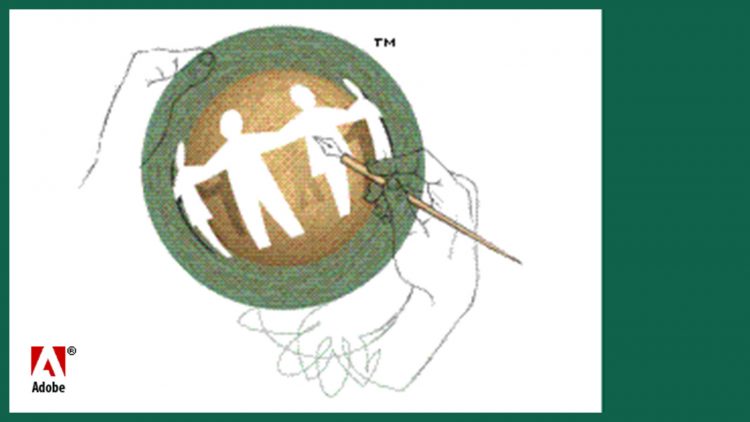
Using Adobe PageMill
February 14, 1996
Demonstrated using Adobe PageMill as an HTML authoring tool. (Open to the University and the public)
University of Pennsylvania

Using the Internet and the Wharton Information Network
November 10, 1995
A hands-on training class designed for internal staff to learn to navigate the internet, and Wharton’s own site. This training covered both web browsing, FTP and Acrobat PDF viewing and navigation. (Staff only)
The Wharton School

From Paper to Cyberspace
November 10, 1995
Demonstration using PageMaker and Acrobat to develop publications for distribution across the World Wide Web. Also conducted hands-on training using the same packages. (Open to the public, registration required for hands-on training)
University of Pennsylvania
Adobe

From Paper to Cyberspace
November 3, 1995
Demonstration using PageMaker and Acrobat to develop publications for distribution across the World Wide Web. Also conducted hands-on training using the same packages. (Open to the public, registration required for hands-on training)
New York University

Acrobat On-Campus Workshop
September 18, 1995
Demonstrated how to bring raw PostScript into PDF form via Acrobat Distiller, discussed Acrobat interface design considerations and functionality.
The Wharton School

Producing Effective Presentations
August 22, 1994
Discussed issues involved with creating consistent color transparencies from a variety of output devices and software packages. Presentation was designed in conjunction with our in-house reprographics department to ensure a greater level of quality and customer satisfaction.
The Wharton School